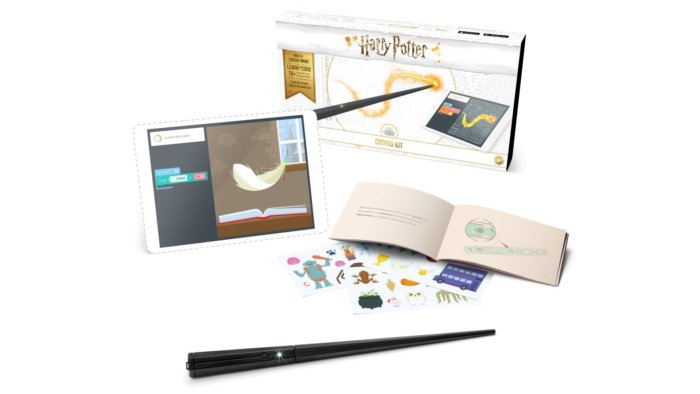The holidays are stressful enough without having to worry about finding the perfect gift for the ones you love. That’s why this holiday season, MyITpros is stepping in and doing all the shopping for you! Whether you’re technically savvy or not, we’ve picked out 12 awesome gadgets that are sure to make you the gift-giving hit of the season.
Check back each day to discover the next perfect present during our 12 days of technology!
What it is: Kano Harry Potter Coding Kit
Whether you’re an aspiring Hogwarts wizard or simply a STEM enthusiast, we promise you’ll love the Kano Harry Potter Coding Kit.
With this kit, kids will be able to learn how to write code and see it come to life firsthand. This gift includes everything a young coder will need to make a codable wand, including the outer shell of the wand, a printed circuit board with codable LED and, of course, stickers for personalization. The kit also comes with an app that is compatible with Android, Apple, iOS and Windows and features more than 70 challenges and games that teach kids more about coding and encourage them to think of creative solutions by coding the wand to perform a specific spell. Make feathers fly, goblets multiply, fire flow and so much more! Kids can level up by completing these tasks, at which point they can unlock more difficult challenges and earn rewards for their avatar.
How much it costs: $79.99
The Kano Harry Potter Wand is currently priced at $79.99 on both the Kano website and Amazon; both sites offer free shipping.
Who to buy it for: The aspiring wizard in your life
Whether the Kano Harry Potter Coding Kit recipient you have in mind is interested in being a magic wizard or a tech wizard, this toy should not disappoint. Not only does it immerse the user into the magical world of Harry Potter, it also facilitates creativity and flexibility in terms of problem-solving.