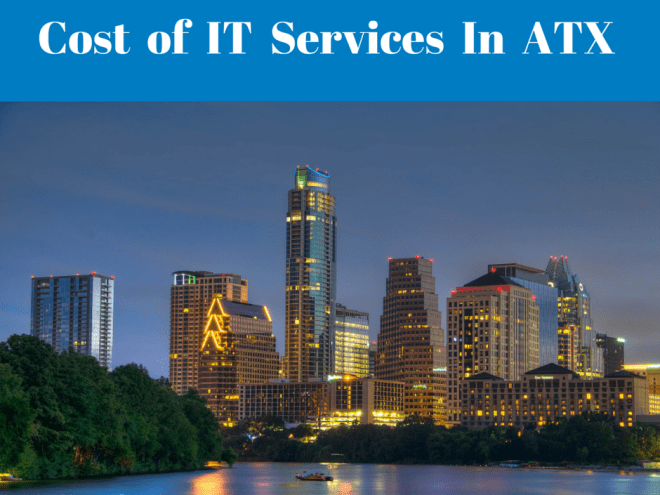
Let’s look at the cost of IT services from the perspective of the big picture – i.e., what it costs to own and run your IT systems. This may not be a big issue for you if you’re one of those businesses that truly only need occasional break/fix services or one-time project services. But if you have a relatively sophisticated IT environment, with one or more servers, multiple software licenses, networking devices, possible cloud-based applications delivered “as a service” and other considerations to factor in, cost may not be as simple as an hourly cost or project fee.
At MyITpros, we’ve come to believe based on our own experience with clients that for most companies with more than five or so employees and at least one server, proactive managed services will likely offer distinct cost advantages over a reactive, break/fix- based approach or an in-house IT team. With that in mind, let’s look at what managed services are likely to cost, compared with the alternatives.
So, how much does it cost to have managed services?
The cost of managed services for any particular company is likely to depend on the number of computers, servers and other technology assets; the number of users; and the role technology plays in the business – i.e., how central it is to a business’ ability to operate and prosper. Costs also depend on whether services are mainly provided remotely or onsite. These days, in many cases, most services can be provided remotely.
Given all that, we’ve come up with a range based on user cost averages to help you know what to expect:
- Remote-only: $40-80 per user, or $1000-2000 a month for a company with 25 users, plus additional charges if onsite service is required.
- Onsite service:$100-125 per user, or $2500-3125 a month for a company with 25 users.
You may also be able to negotiate a monthly cost that also covers projects that come up and/or includes vendor management, or that treats projects as separate negotiations. It all depends on your needs and the MSP you choose.
What do you get for what you spend?
Do those monthly fees sound like a lot? If you’re not currently paying a monthly charge for IT services, you may suffer a bit of “sticker shock” at the idea of going from $0 to $2000 or more. But consider that you’re actually paying to keep problems from coming up – problems that could cost far more to resolve than what you pay to avoid them. When you pay a monthly fee that includes systems monitoring to be sure everything is working properly, your MSP is likely to identify potential problem areas and deal with them before they become actual problems that would otherwise be costly to address.
Having managed services also means a predictable monthly fee that covers just about everything you need in the way of IT, which makes it easier to budget for IT services needs than when you have no costs some months and high costs at other times because of a problem you didn’t know about and couldn’t plan for.
But what about just hiring someone to work as an in-house IT resource, instead of paying monthly fees to an MSP? In our experience, 80% of the time, managed IT actually costs less than the fully burdened cost of a seasoned in-house IT hire. This is especially true when you contract for remote services that don’t require someone to be onsite. Consider the lowest-cost scenario from the examples above – $1000 a month (or $12K a year) for 25 users – and try to imagine hiring any competent in-house resource for anywhere near that amount. At a time when a systems engineer capable of handling even a relatively simple IT infrastructure can command an annual salary of $60K-$90K, it’s hard to argue with the economic advantage of contracting with an MSP.
[include id=”18″ title=”Download Our Services and Pricing Sheet Blog”]
Bill McCharen, COO
Our goal for this blog is to answer the questions you ask. If you have any questions about managed services or any other topic please email me at [email protected]. To learn more about IT subscribe to our blog.




