Take your business to the next level
Join Integris at events across the country—talking AI and Microsoft Copilot, business strategy, cyber risk insurance, and more, with networking, panels, and small group discussions.
Navigating your business technology is complex and demanding.
Working from home is increasing everyone’s need for connectivity. Workarounds aren’t an option anymore. Delays that affect client response times, team collaboration, and follow-through with prospects impact your revenue goals.
Meanwhile, it’s nearly impossible to stay ahead of cybercrime, growing regulatory requirements, shifting compliance guidelines, and stricter insurance approval standards.

With Integris, you’ll have a business strategy for your technology.

Understand
Understand your business strategy, IT environment, and budget.
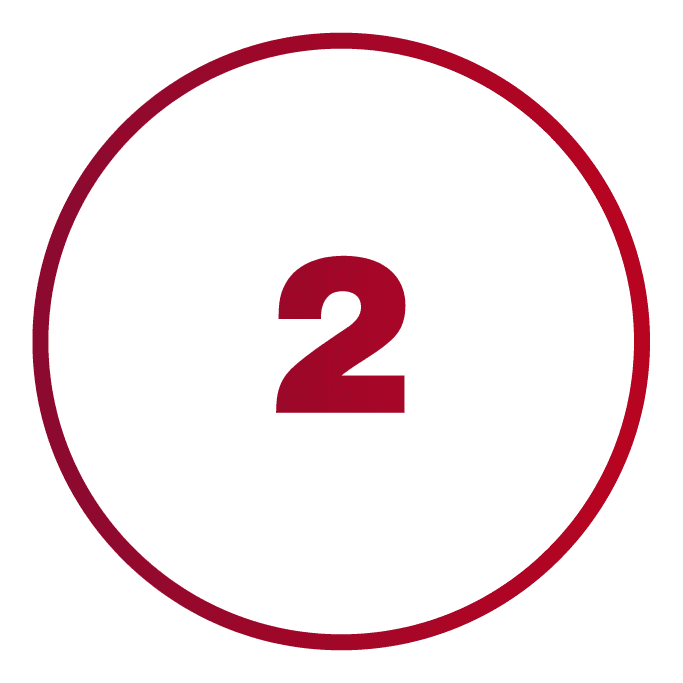
Implement
Implement strategic IT solutions tailored to your business.
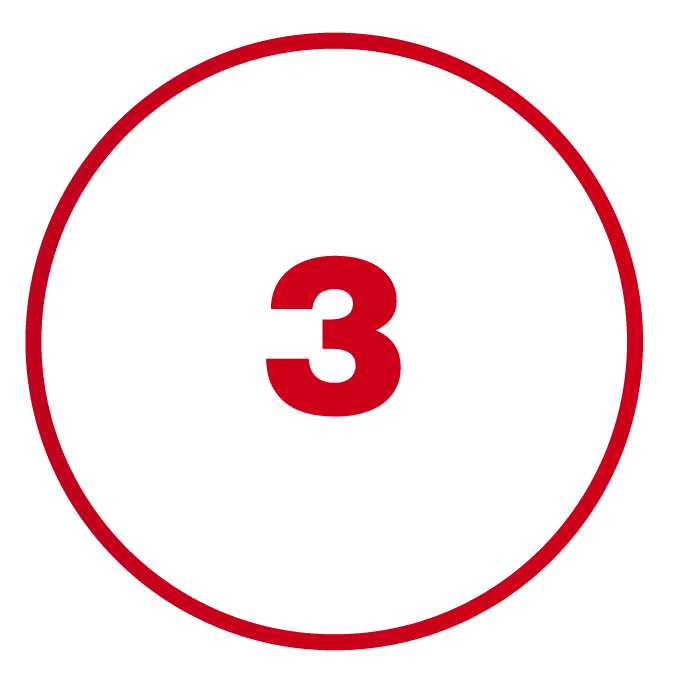
Empower
Empower your team with the right tools, agile support, and continuous IT planning.
Why our clients trust us
“Integris has been an outstanding partner… Their team is professional, knowledgeable and customer-service driven. Integris’ proactive collaborative approach has been critical in helping us build an IT infrastructure that enables our success today and supports our long-term positioning strategy for the future.”

Bryan LeBlanc
CIO
Pace Claims

Chris Ragland
Partner & CEO
Ragland Realty & Management

Michelle Angalet
COO
Inspiritus
Why our clients trust us

Bryan LeBlanc
CIO
Pace Claims
“I’ve been a customer for more than a decade. Integris is an example of the way Managed Services should be done. We will continue to be a customer for years to come.”

Chris Ragland
Partner & CEO
Ragland Realty & Management
“Integris has been an outstanding partner… Their team is professional, knowledgeable and customer-service driven. Integris’ proactive collaborative approach has been critical in helping us build an IT infrastructure that enables our success today and supports our long-term positioning strategy for the future.”

Michelle Angalet
COO
Inspiritus
Our IT support
Whether you need a full IT team or specialized consultation, Integris can help.
Managed IT Services
At Integris, we believe your IT is the foundation for everything you do. That’s why our managed IT service packages go beyond the basic—offering gold-standard products paired with IT policy development, cutting-edge cybersecurity monitoring, infrastructure strategy, 24/7 help desk services, and so much more.
We sell technology—and technology leadership. Let us show you what empowered IT service can do for your business with our Empower plan.
Cybersecurity
Integris has the expertise, the infrastructure, and the best practices to safeguard your business. Our Protect plan offers cybersecurity services to organizations that have specialized needs and require a partner to make their cybersecurity work for them.
We take a proactive, strategic approach to cybersecurity and create scalable solutions that align with your compliance requirements and risk tolerance.
IT Consulting
Aligning your business needs with future goals is essential—and technology enablement is a critical piece of the equation. Integris serves as your strategic IT advisor. With our Advise plan, get the specialized consulting that help drive the success of your mission through technology.
Scaling your team
Big, important projects that need to get off the ground? When you need to scale your IT team, Integris serves as an extension of your business.
We can systematically help you plan for intelligent growth—new business launches, upcoming expansions, hybrid work solutions, M&A, and more.

Meet Integris
For over 30 years, we’ve provided vital IT support for our clients. Our name comes from “integrity,” the most important core value we uphold for our partners and team alike. We have a national platform to serve clients across the US with time-tested consulting services, systems, processes, and best practices.
Start the conversation with a Discovery Session
Let’s discuss IT strategy, services, and business solutions. Or any other high-priority technology and compliance concerns in a brief Discovery Session.
We look forward to learning about your organization, sharing our process, and providing value, early and often. Integris is here to help.

