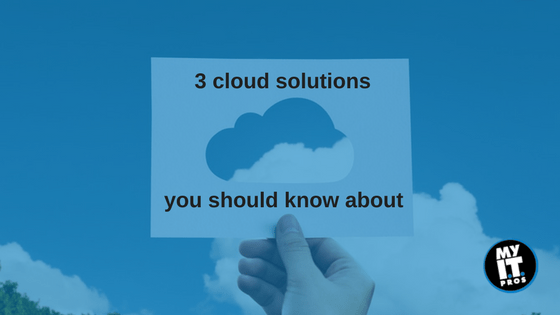
The importance of utilizing cloud computing in business is not a new concept. In fact, we at MyITpros have covered it extensively on our blog! However, incorporating cloud computing into a business is not as simple as asking “Should we or shouldn’t we?” Once you answer that question, that’s when the true decisions start. For instance, did you know there’s more than one type of cloud? Businesses have the option of choosing public, private or a hybrid mix.
The public cloud
With the public cloud, your data is stored in a third party’s data center. Examples include Amazon Elastic Compute Cloud (EC2), IBM’s Blue Cloud, Google AppEngine and Windows Azure Services Platform.
The public cloud is convenient because your business isn’t responsible for managing or maintaining the hardware. You’re also not trying to respond to or prevent attacks solo – rather, you have the added power of the cloud provider’s firewalls and security measures. Additionally, you enjoy almost unlimited scalability, meaning unexpected fluctuations can occur without you being hindered by restrictive cloud capabilities. The public cloud is typically pay-as-you-go, which is ideal for many small to medium-sized businesses (SMBs).
That said, a higher number of attacks tend to be made against the public cloud in comparison to the other two models, and there is a level of vulnerability associated with sending information to your cloud provider via the internet. What’s more, you are subject to your provider’s level of responsiveness and service quality – as you would be with any third-party vendor – and you’re sharing the cloud space with other tenants.
The private cloud
With the private cloud, you have two options. You can control and access the physical servers storing your data, or your data can be stored off-site in a space dedicated solely to your business. The private cloud offers higher levels of oversight and security, which is why it’s often favored by large businesses or entities operating in a space governed by strict compliance regulations, such as the financial services industry. With the private cloud, a business has control of security and data placement decisions to ensure compliance with regulators’ audit requirements, and there is a clear definition of ownership and who has access to what.
Customization is another desirable feature of the private cloud, as you can design the architecture of your computers, network and storage features to fit your specific needs and requirements.
However, the high level of control associated with the private cloud can also be a drawback – your business needs to have the resources to manage everything from physical access to permissions to security. And while the cost may be more predictable than that of the public cloud, the operating expenses of ownership are higher.
Creating a hybrid
Taking a hybrid approach to the cloud just means putting each part of your business into the cloud environment that will best serve it – a “best of both worlds” approach. For instance, a lot of businesses choose to put data pertaining to their critical operations in the private cloud (such as financial and compliance data) and their non-sensitive operations in the public cloud (such as CRM applications). A hybrid cloud solution typically delivers the most flexibility and agility, the highest speed and the best compliance options.
There is no one-size-fits all cloud solution, and regardless of which cloud environment you choose, there is a lot of resource management required. We recommend talking to a managed services provider (MSP) for consultancy on what your cloud environment should look like. MSPs also typically handle the management of cloud environments, taking that pressure off you and your employees. Check out our cloud services for more information on what MyITpros can do for you!




