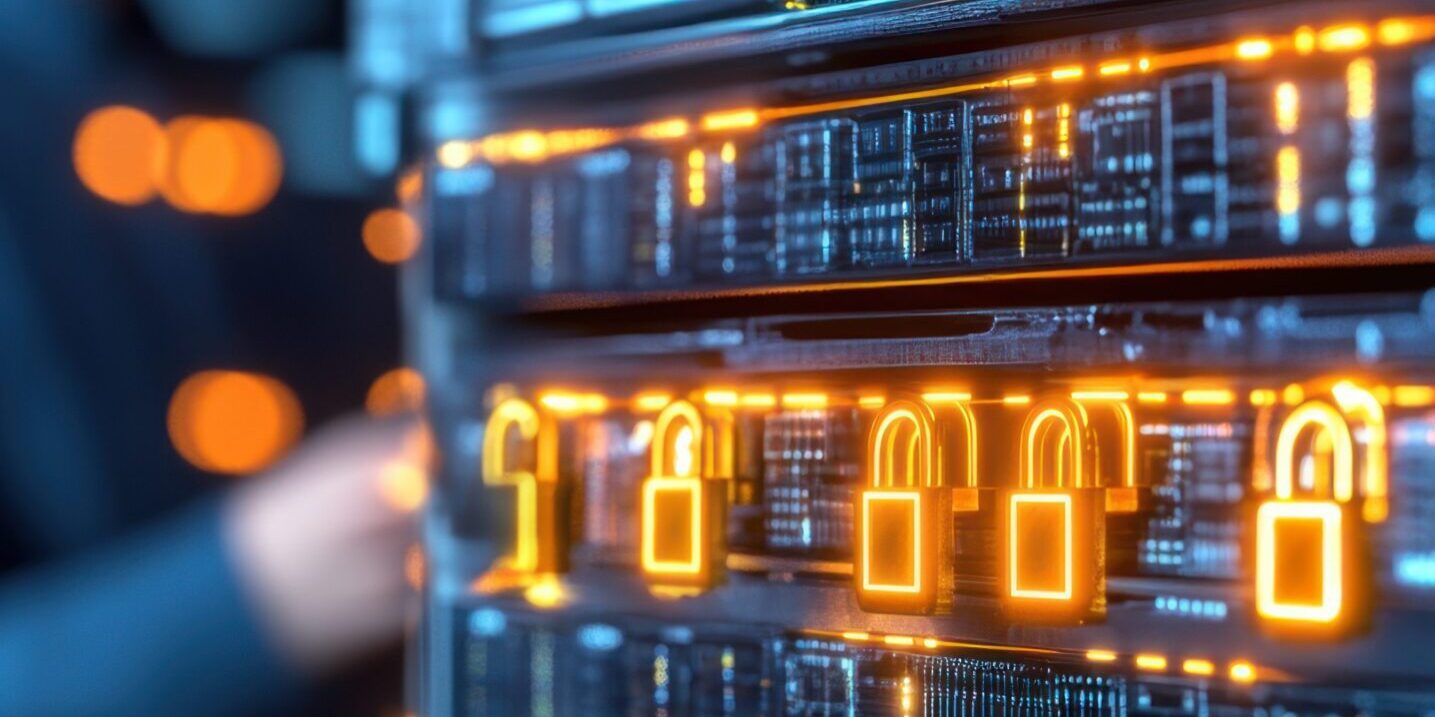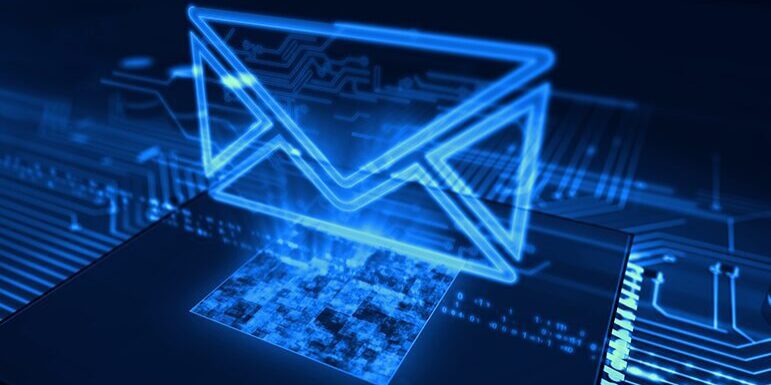IT, Cybersecurity
& Compliance Insights from Integris
Explore IT, cybersecurity, and compliance blogs for banks, law firms, manufacturers, and SMBs. Get practical guidance from Integris experts.
Categories
Our IT Services: Reviewing the Top 22 Frequently Asked Questions
Team Integris | November 19, 2025
We want to make evaluating our IT services less confusing, so we’ve assembled a quick review of our top 22 frequently asked questions. Perhaps you’ve already spoken with Integris and want to do some research before our follow-up conversation. We created these FAQs to prioritize the mutual discovery process. Once these basics are out of…
Is your law firm ready for digital modernization?
Jeremy Pogue | November 6, 2025
Legal AI is creating a wave of innovation and business opportunities for law firms. Is your IT ready for the change?
IT assessment revolutionizes banking infrastructure
Susan Gosselin | October 29, 2025
Paid IT assessments can be the key that opens up a whole new era of IT performance for your company. Here’s what to expect.
How fractional CISOs power up your bank’s cybersecurity governance
Jeff Lillibridge, CISSP | October 29, 2025
Community banks have more regulatory hurdles than ever. Here’s how fractional CISO services can help operationalize your cybersecurity governance.
What to expect from an AI-driven MSP
Dr. Brian Luckey | October 23, 2025
Big changes are ahead for IT managed service providers Artificial Intelligence is set to revolutionize the way work is done, and the managed IT services provider (IT MSP) world is no exception. In fact, in a global survey of MSPs by Lansweeper, 76.4% of respondents said they expect AI-driven service offerings to contribute between 11%…
Top email phishing scams SMBs can expect in 2026, and what to do about them
Patrick Dulmage, CISSP, MBA | October 22, 2025
Forecasting email risk for 2026 Looking ahead at 2026, I think most people in the cybersecurity industry would agree: AI has introduced a revolutionary level of heightened threats coming from email phishing scams. Cheap AI has made it possible for anyone to produce a highly personalized email that’s tough to distinguish from a legitimate email…
Data, metadata, and synthetic data: how it can help you master data governance
Patrick Dulmage, CISSP, MBA | October 22, 2025
Master data governance by minding your data details Do you feel like your company’s overall data and IT systems aren’t ready for the oncoming AI revolution? Chances are, you still need to master data governance around your AI—and you’re not alone. According to Gartner, 63% of organizations lack AI-ready practices for data, and another 60%…
Why a fractional CISO is a strategic advantage for SMBs
Darrin Maggy, CISSP | October 21, 2025
Could outsourced, fractional CISO (chief information security officer) services (sometimes referred to as vCISO) be one of the hottest growth areas in IT? The numbers would suggest so. According to a recent report from Data Insights, the market for fractional CISO consulting is expected to grow from $2 billion in 2025 to $7 billion in…
Email security threats remain key source of organizational data breaches
Lauren Horwitz | October 21, 2025
Email is an indispensable tool in office collaboration and communication. That’s true even in the era of information overload, in which users’ inboxes are flooded with messages. But malicious actors continue to pose email security threats that cause significant data and financial losses. Small and midsize businesses (SMBs) are disproportionately affected, suffering an average loss of $328,000…
Why IT outsourcing might be the smartest move your business makes this year
Kris Laskarzewski | October 9, 2025
Is outsourcing your IT to an MSP worth it? If there was a way to responsibly cut IT costs by 25% to 45% and boost operational efficiency by 65%, would you do it? That’s exactly what happens when small and medium-sized businesses (SMBs) turn to a quality managed service provider (MSP) for IT outsourcing, according…
FAQs about CMMC compliance: What manufacturers need to know
Branden Cornish | September 18, 2025
Is your factory ready for the new CMMC upgrades? If you’re a manufacturer that works with the U.S. Department of Defense (DoD), you know—the pressure is on to earn a Cybersecurity Maturity Model Certification (CMMC) and achieve full CMMC compliance. In fact, The CMMC final rule took effect in December of 2024, potentially requiring manufacturers…
Human risk management: How MSPs protect organizations against a key threat
Lauren Horwitz | September 18, 2025
Managed service providers (MSPs) are well positioned to help organizations with a central cybersecurity vulnerability: human risk. In fact, email and collaboration security provider Mimecast estimates human error contributes to 95% of cyberattacks. And according to the “2024 Insider Threat Report,” 48% of organizations reported that insider attacks have become more frequent over the past…
Why paid IT assessments are key to the future of your IT
Kris Laskarzewski | September 15, 2025
A thorough IT systems assessment can be the difference between having an IT operation that runs smoothly and stays on budget and one that doesn’t. They can also be an essential part of the communications process with our clients, which helps everyone get the job done right.
What can cybersecurity awareness training do for my company?
Susan Gosselin | September 12, 2025
Global spending on employee cybersecurity awareness training is predicted to exceed $10 billion USD by 2027, up from around $5.6 billion USD in 2023, according to the latest estimates from Cybersecurity Ventures. Why? Because more companies than ever are realizing employees are their best defense against hackers. In fact, industry analysts estimate that about 85%…
Why Banks Fail Their FFIEC Audit: The Mismatch between Your Cybersecurity Policy and Procedure
Eric Durbin | September 12, 2025
For most community banks and credit unions, one time of year is the most anxiety-producing: their annual FFIEC Audit of their cybersecurity and IT systems. Most spend weeks preparing for their review by the Federal Financial Institutions Examination Council…conducting PEN tests, reviewing their cybersecurity tools, and even upping their cyber risk insurance in advance. Yet,…