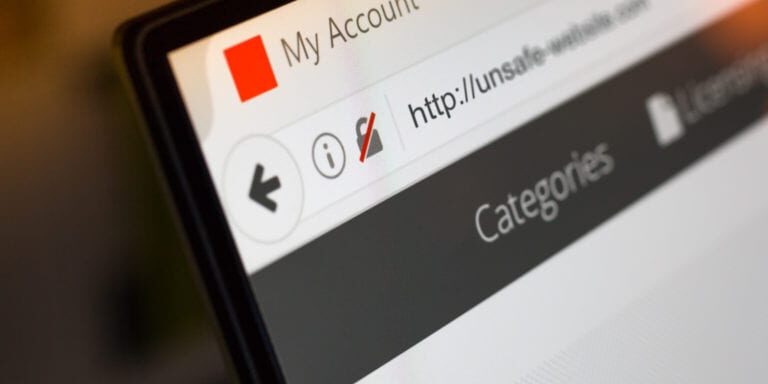Seven Ways Your MSP and WP Engine Improve Website Cybersecurity

To improve website cybersecurity, allow your MSP to manage WP Engine on your behalf.
With a WP Engine holding a 62.38% share of the WordPress website hosting market, as per Slintel, there’s a good chance you’re familiar with the platform.
Why are we singling out WP Engine? Integris administers and secures the platform for our small and medium-sized business (SMB) clients. We also use it for Integrisit.com.
Effective cybersecurity requires a layered approach. Here’s a non-technical overview highlighting ways your MSP can lighten your load and reduce website vulnerabilities. Let’s talk about the seven ways your MSP can work with WP Engine to improve your security, overall.
1 – Your MSP Will Align WordPress Settings with Your Cybersecurity Framework
Leveraging a cybersecurity framework is one of the most practical ways to create compliance-friendly IT systems, including website assets. “IT systems” is the umbrella term for every digital function in your enterprise.
NIST, CIS, and ISO/IEC 271001 and 27002 are a few popular cybersecurity frameworks.
Your MSP can help you choose the correct one for your industry and apply its policies within the WP Engine website portal, e.g., limited administrative access and privileges.
Learn More: Cybersecurity Frameworks
2 – Your MSP Automates Website Cybersecurity with its Ticketing System
Since website security qualifies as vendor technical assistance, web monitoring, management, and troubleshooting are tracked and automated through your MSP’s ticketing system.
Site plug-ins (third-party software applications that add features and functionality to your website) are the number one reason businesses get hacked.
If your marketing team is contemplating adding a new one and has any concerns, they can open a ticket to get assistance from system or network engineers at your MSP.
System and network engineers can also interact directly with WP Engine to properly vet the safety of any new plug-ins or themes.
Learn More: Plug-ins Explained
3 – Your IT Provider Includes Website Cybersecurity and Performance Metrics into Your Strategic IT Roadmap
Your MSP can use a Strategic IT Roadmap (dynamic IT master plan) to deliver periodic website cybersecurity and performance updates.
You may have one website or several hosted with different providers. IT providers can track all of these instances and keep you informed with executive-level reports with dashboard highlights like:
- Status of Updated Themes and Plug-ins
- Updates from WordPress
- Uptime Monitoring Statistics
- Backups
- Disk Space
- Bandwidth Usage
- SSL Status
- Geolocation of Data
By creating a paper trail with KPIs, your team can make informed decisions about the effectiveness of your WP Engine plan.
WP Engine has several options, and your MSP can assist with security upgrades, downgrades, and consolidation.
Learn More: WP Engine Plans
4 – Your MSP has Deep Institutional Knowledge of WP Engine Cybersecurity
When an MSP supports clients that use similar and standardized solutions, they develop institutional expertise and agility across interrelated cybersecurity disciplines.
While you value your MSP for their ability to help you work more efficiently, every endpoint they support has native security features. So, IT is essentially a security discipline.
From hardware to software and Software as a Service (SaaS), your MSP has documentation, configuration specifications, and proven best practices to integrate and fine-tune up-to-the-minute security settings. Some popular vendor names include but are not limited to:
- Arctic Wolf
- Azure
- Cisco
- Dell
- M365
- Proofpoint
- SentinelOne
For example, if your Proofpoint email filter detects a large volume of spam from a form on your website, your MSP will know precisely how to fix the problem by adjusting settings in WP Engine.
Imagine the time advantage of applying this repeatable process to every corner of your digital estate. No wonder Managed IT is synonymous with Managed Security.
Learn More: Malware from Website Contact Forms
5 – Your MSP Guards Website Security While You Sleep
WP Engine offers 24/7 phone and chat support. However, I haven’t met any clients that want to resolve website issues in the middle of the night.
Your MSP can structure your master services agreement (MSA) to include hands-on network intervention in the middle of the night.
Generally, managed services mean all assets are monitored, managed, and supported 24/7 with automated systems. But service level agreement response timelines are not the same for all MSPs.
Some MSPs get automatic alerts that automatically create service tickets in the middle of the night. And their engineers begin working on tickets the following morning.
Other MSPs get automatic alerts in the wee hours of the morning and are contractually obligated to begin working on tickets within an hour.
Since your website is a foundational network asset, you gain a time advantage by working with an MSP who engages with your web hosting provider around the clock.
Zero-Day Exploits rarely happen during convenient business hours.
Learn More: Zero-Day Exploits
6 – Reduce Website Security Risk by Minimizing Backup Errors
Your MSP can create workflow rules that enhance security by helping you avoid website backup errors. Since no organization is impenetrable, your best defense is a solid backup of all digital assets.
Using professional services automation software (PSA), as well as a remote monitoring and management tool (RMM), a team of engineers will systematically follow a script, executing backups daily or several times per day.
Avoid single points of failure and reduce human error by getting an extra set of hands with backup. Even if the WP Engine website has detailed directions, the potential for mistakes is high.
Be sure to get reinforcement. You might select the wrong backup plug-in or get distracted with an emergency and forget to follow through. There’s a good chance your MSP has a better way of managing the process.
Learn More: WordPress Backup Mistakes
7 – Elevate Website Cybersecurity Awareness in Your Organization
There are several reasons everyone on your leadership team needs to improve their fluency with web security concepts.Some of those ideas include:
- Ensuring website security gets accurately weighted with every other secure endpoint in your network
- Managing expectations regarding risk
- Understanding the business reasons for approving technology budgets
According to Patchstack, “WordPress is the biggest content management system (CMS) in the world. This massive digital footprint makes it an obvious target for threat actors who capitalize on its open-source platform to launch massive system-wide attacks.”
Perpetrators may not target your business specifically. They target WordPress sites in general because they can count on exploiting vulnerabilities in new plug-ins and themes from third parties.
Android and iPhone users get targeted similarly when they unwittingly download new apps to their devices. Some are corrupt by design, and others are vulnerable by default.
Internet hucksters stay one step ahead of these developments and play the odds to find openings. And they always have the inside scoop.
Since businesses rely on their websites to attract new clients, service existing ones, and manage a host of other functions, there is a very narrow window to resolve website problems.
For example, if a Black Hat SEO actor infiltrates your site, they can use it to direct traffic to disreputable web pages. Why does this matter? Google’s algorithm will detect this activity and blacklist your website. So you get punished, and your SEO marketing efforts take a big financial hit.
Can you see why website security is a “family affair?”
Learn More: Black-Hat SEO Examples
Enhancing Your Website Security with a Trusted Partnership
When your MSP partners with WP Engine, they can secure your website with the basics and go deeper depending on your budget and tolerance for risk.
Is access to your website contingent upon Multi-Factor Authentication? Do you have a Password Manager to prompt users to employ and refresh unique passwords for every application?
These tools are a few of the basics. However, creating a budget to justify upgrading to a Web Application Firewall (WAF) is a more technical conversation your MSP would love to have.
If you enjoyed this article, you might enjoy exploring Advanced Solutions from WP Engine Enterprise.