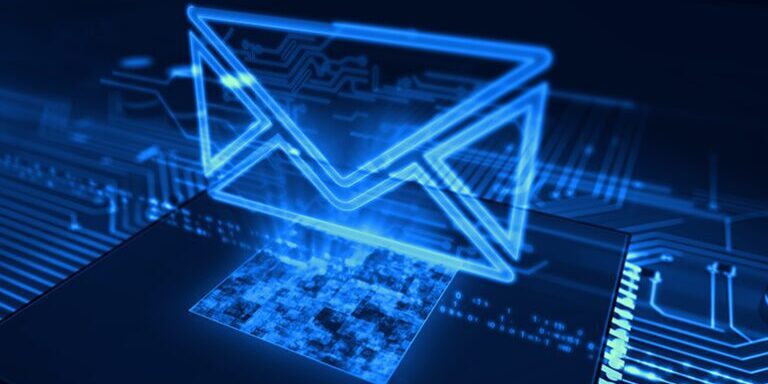As a business leader, you were pushed into some difficult decisions in 2020. Sending workers home to work remotely seemed a little like baking a cake without baking soda. While the idea was a good one, your security approach may have been just a little flat. Cybersecurity for remote workers is a top concern for small to medium-sized businesses, per a recent study.
Managing an organization’s cybersecurity gets harder with each laptop, smartphone, and printer that has access to company files. In fact, employee negligence accounts for 40% of all security breaches.
The unfortunate truth is that, like most small to medium-sized businesses, you’ve had to make do as best you could and don’t have the finances and resources to tighten your cybersecurity strategies for remote workers.
(Enhance your technologies with the 2nd Draw PPP Loan)
There are many steps you can take with your current resources, however, so take heart and read on.
How Do You Keep Security When Employees Work Remotely?
Many elements of keeping your network secure when working remotely are the same as working in the traditional office setting. Here are a few”
1. Cybersecurity Training
The best way to keep your network safe is to train employees to spot and avoid potential threats. Cybersecurity training is flexible enough to be done online in a remote setting and is a great place to share your new remote-themed Acceptable Use Policies.
2. Multifactor Authentication
Multifactor authentication combines something an employee has, like a cell phone, with something s/he knows, like a password. It’s one of the most effective cybersecurity tips for staff working remotely, and easy to implement across your workforce.
3. Identity and Access Management
Identity and access management allows you to assign permissions to your employees, limiting them in what they can access based on what they need to perform their job functions. This has an additional benefit of limiting the files a bad actor could access by hacking an employee.
4. Uniform Cybersecurity Platform for Remote Workers
Choose a cybersecurity strategy and make it consistent across every device your employees are using. Take advantage of AI based platforms, and make sure they address email filtering, anti-spam applications, and malware prevention.
5. Look! Up in the Sky! It’s Super Cloud Backup!
Since employees are most likely already connected via cloud, one of the most common sense cybersecurity tips for working remotely is to make sure your network has cloud backup and data recovery solutions as part of its Business Continuity Plan. If your network should suffer a data loss, a cloud-based backup strategy will help you get back to “business as usual” quickly.
What Are Security Best Practices for Remote Workers?
As with keeping your network secure, you will find that standard security best practices aren’t that different, no matter where your employees call “the office.”
Let’s recap!
1. Don’t Let Employees Access Your Network from Personal Devices
It’s tempting for your remote teams to combine work-related software, applications, and data with their personal devices. Most personal devices do not have high-level security features living on them, so this practice is a cybersecurity vulnerability. You can secure their private devices, however, with an adjusted BYOD policy to include things such as multifactor authentication, single sign-on, and other device protections.
2. Use Only Secure Wi-Fi Connections
Remind employees that they should never access work-related applications from a public Wi-Fi connection. Remember that each unprotected connection is a cybersecurity threat. Add additional security levels like a VPN and data encryption.
3. Log Off and Shut Down
Every time your employees step away from the equipment they are using for work, make sure they log off or turn the device off. This ensures that even if the device is stolen, a bad actor can’t gain access to the network.
4. Update, Upgrade, and Patch
Ensure that your employees update security patches as they become available. In addition, make sure all applications are upgraded to the newest versions, and keep an audit of equipment to track life cycles for timely replacement of devices and machines.
5. Oh, Those Pesky Passwords!
Remember the rules for strong password creation and employ them for every one that has access to the network. Need help? Check out these easy-to-use password creation tips that will have you creating complex passwords for each application…and remembering them!
Cybersecurity Tips for Remote Workers: Measure Your Own Strategies Now
Iconic IT understands that sometimes, you just want to do things on your own. Of course, we are ready to talk if you need us, but if you want to get a better understanding of how to protect your remote workforce first, download this comprehensive Modern Workforce Essentials bundle. From sample policies to comprehensive eBooks and webinars to do-it-yourself checklists and audits, this is an all-in-one resource you can’t miss. Get your free, no-obligation bundle today.