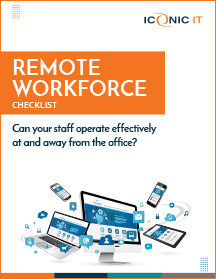The modern workplace is a manager’s nightmare, right? Employees everywhere, connected yet not connected, working hard (or not) on multiple projects with no real organization. Is it as bad as you think? Here’s some tips for ways to organize and manage remote workplace tasks and employees.
Your Employees are Being More Productive Than You Think
Per a recent Integris survey, 54% of business leaders surveyed feel that their employees are as productive, or more productive, then they were at the office. 79% of these businesses feel their employee’s morale is better or unchanged with the surge in remote work.
These statistics mean that your employees are, per a recent survey, happier than you think, more productive than you realize, and that they are more receptive to the ways you introduce to manage remote workplace teams than you imagine.
The Right Tools to Help You Organize Remote Workplace Teams
To organize remote workplace employees, you need to start with the right software and tools. Hands down, again and again, Microsoft remains the leader in helping business to organize remote workplace teams.
Microsoft Teams
Microsoft Teams is the organizational tool you need to make sure your employees stay connected and on-track with projects. With features such as instant messaging, in-app video calls, and project management communication channels, Microsoft Teams remains a popular application in the Microsoft Office 365 suite.
Microsoft Office (M365) Suite
Microsoft Teams is just one tool to help organize and manage remote workplace employees. Microsoft Office (M365) is an all-around, all-in-one program with shareable, cloud-based apps including SharePoint, Office, PowerPoint, Word, Excel, and others. Check out how to transition your office with our Office 365 Migration checklist.
Microsoft Planner
Microsoft Planner is, of course, part of Microsoft Office (M365), but it’s powerful enough to deserve a shout-out all its own. This app keeps all tasks in one place, and allows managers and team mates to access progress, members assigned to the tasks, and each member’s responsibility in working to get the task finished. From organizing remote workforce tasks to helping manage remote workplace teams, Microsoft Planner is a true all-in-one tool.
The Right Tools to Help Manage Remote Workplace Teams
The hardest part of leadership when trying to manage remote workplace teams is learning to trust and let go. Finding the right balance between managing and letting employees do their jobs isn’t easy when dealing with a remote workforce.
Integris’s co-founder Sitima Fowler dishes on the best tools and core concepts to manage employee productivity; some of her key take-aways include:
Traction Tools
Traction Tools is an application that allows management to hold collaborative meetings and track employee metrics to make sure everyone is staying on-task and productive. These types of tools, called Scrum tools, are ways to look at the “bigger picture” when assessing your teams’ project progress.
Daily Team Huddles
These brief, daily meetings let everyone in your teams connect and share their plans for their workdays. It’s a helpful way for your employees to share progress and talk about concerns or roadblocks they are facing in their projects. Keep these brief, no more than fifteen minutes each morning.
Employee Productivity Tracking Apps
Integris uses 15five to allow employees to track their own progress and share with managers. Usually, the manager meets with each employee once a week to go over the 15five and make sure the employee is staying on-track with priorities and tasks.
Time Management Strategies
Encourage employees to use a time-management application such as Todoist to keep themselves on track. Eliminate unnecessary meetings, the email trap, and endless phone calls. As a leader trying to manage a remote workforce, it’s important to step back and let them work.
Integris’s Remote Workforce Checklist Will Help You Organize and Manage Remote Workplace Employees
For a thorough look at ways to organize remote workplace employees and to help manage a remote workplace, download our essential Remote Workforce Checklist. This do-it-yourself checklist will make sure your office is prepared so employees can stay productive and connected, no matter where they are working. Get your free checklist today.