Cybersecurity Plan: your ultimate guide to protecting against cyber threats
If your cybersecurity strategy and IT budget are keeping you awake at night, you’re not alone. The bad news is that cybersecurity threats are growing, and that your cybersecurity budget must grow as well to keep up. In fact, global spending on cybersecurity is expected to exceed $1 trillion by 2021 according to Cybersecurity Ventures.
According to Gartner, privacy regulations will play a part in this shift with an estimated 10% of companies expanding their cybersecurity budgets to meet these changing rules. Creating an effective, budget-friendly cybersecurity platform is more important than ever before.

If you’re reading this page, chances are you’ve spent a sleepless night or two worrying about increasing your cybersecurity protections with a limited budget. You already know that cybercrime is on the rise and that industry regulatory organizations are stepping up fines for violations of privacy, unsafe data sharing, and even questionable data storage solutions. You know that a single incident could cost millions of dollars in violations, lawsuits, and damaged reputation. For many small- to medium-sized business owners just like you, a single incident will spell the end of your hopes and dreams.
A study performed by Keeper Security found that most companies with 500 or less employees have no cybersecurity team and no incident response plan. In fact, only 7 percent of SMB CEOs feel they will be hit with a cyberattack, even though 67 percent of the businesses were targeted last year. Lack of financial resources and qualified IT personnel seem to play big roles in very risky decisions.
We understand that the cybersecurity challenges you face are huge:
- Increasing volume and evolving complexity of current cyber threats
- Budgetary limitations leading to a decrease in cybersecurity resources
- Lack of cybersecurity awareness amongst employees
60%
expect digital threats to grow as their organizations increase online engagements with customers
(CISO Survey)
67%
of cybersecurity leaders do not have sufficient staff to handle the daily barrage of cyber alerts they recieve
(CISO Survey)
70%
(Datto)
How can I step up my cybersecurity game on a limited budget? Can I do it myself? What are the elements of a good cybersecurity plan? How can I use my current IT team to help strengthen my defenses? And, by the way, just how important is having a good cybersecurity plan if I’ve never been hacked?
The stakes have never been higher. You need an effective, affordable, reliable cybersecurity plan, and we’re here to help.
This post will answer some of your biggest questions about cybersecurity plans, along with providing you some tips, checklists and more to help you assess your current IT strategies.
If you have a clear understanding of what your organization’s cybersecurity plan looks like, download this checklist and get started with your self-evaluation right away. Go ahead, we’ll wait.
Comprehensive cybersecurity workbook
Take a moment to self-assess your business and pinpoint your cybersecurity strengths and weaknesses.
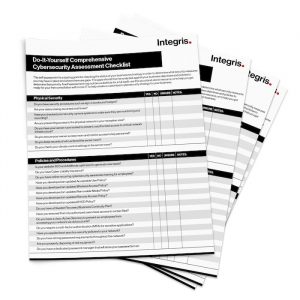
Cybersecurity challenges
What are the challenges my business faces in creating an effective cybersecurity plan?
Ransomware evolution, IoT threats, expanding AI, and legacy systems are all obstacles to effective cybersecurity strategy planning.
Even if you understand the risks of having an inefficient cybersecurity strategy, there are many challenges faced by small- to medium-sized businesses when it comes to implementing effective solutions.
Budget
Hiring & retention
Insecure networks
Insider threats
Budget
The Cost of Cybersecurity is One of the Biggest Challenges Facing US Small Businesses
Your business is struggling to balance network security with a limited IT budget. You understand the importance of cybersecurity strategies, but you’re facing:
- IT budgets that need to increase to meet current cybersecurity demands
- Privacy concerns and industry regulatory requirements are a top priority in cybersecurity spending
- Small- to medium-sized businesses know they are frequently targeted by hackers, but lack the finances to increase their IT budgets
- Cybersecurity budgets must be increased to cover remote workers and BYOD policies
- The inability to measure your cybersecurity budget needs
- Tools and resources that are inefficient, overpriced, and don’t fit your company’s needs.
You’re not alone. Per a SMB IT Security report released in 2019, 29% of smaller businesses spend less than $1000 on cybersecurity… per year. This is staggering when you also consider that 83% of small to medium-sized business lack the financial ability to rebuild after an attack.

What can I do right now?
Create a roadmap to include an increase in your cybersecurity budget. Best practices say that 7 to 10% of your total IT budget should be used for cybersecurity. You may not be able to shift the funds immediately, but should create a strategy to increase your cybersecurity budget over time.
Hiring & retention
Cybersecurity Skills Gap Creates Challenges for Business
According to a report released by Cybercrime Magazine, there will be an estimated 3.5 million unfilled cybersecurity jobs by the year 2021.
Per the Harvard Business Review, “The majority of chief information security officers around the world are worried about the cybersecurity skills gap, with 58 percent of CISOs believing the problem of not having an expert cyber staff will worsen.”
This means that you may not be able to find qualified IT techs and specialists to help you create and implement the cybersecurity plans you need to keep your business safe.
Employee Retention is an Ongoing Challenge All Business Owners Face
It’s hard enough finding a good employee, but what if you can’t keep them after you find them? It’s estimated that voluntary employee turnover costs employers around $1 trillion dollars in the United States alone.
If your business is having a higher-than-average turnover rate, you may need to assess the software and devices your teams are using. In a surprising report, over half of all employees are unhappy with the tech they are currently using at their jobs: one-quarter of employees have said that their employer tech has made them unhappy enough to think about leaving the organization, and one in eight of these employees will follow through and leave the company.

3.5 million
(Cybercrime Magazine)
What can I do right now?
One solution to this may be to retain a small internal IT company and partner with an MSP (co-managed services). Another option may be to avoid this challenge altogether and completely outsource your IT needs (fully managed IT services).
Happy employees cite a choice of work-issued devices, suitable software solutions, and well-run networks as deciding factors in choosing and staying with an employer. Once hired, employees that are provided a structured onboarding program will have higher retention rates.
Insecure networks
Insecure Networks Will Always Be a Challenge for Small- to Medium-Sized Businesses
Insecure networks put your business at risk, but securing them takes time, money, and professional oversight that many small- to medium-sized businesses simply don’t have.
Any unsecured network will have weaknesses: unprotected devices, outdated antivirus software, poor password or email practices, uninstalled security patches, or open WiFi connections to name just a few.
Hackers will take advantage of your network’s vulnerabilities, but how do you balance your network security with limited resources and budgetary constraints?
What can I do right now?
Make securing your network a priority with strict password requirements, multi-factor authentications, cybersecurity awareness education, and an Acceptable Use Policy.
Insider cyber threats
Insider Cyber Threats Account for a Majority of Breaches
As if external cyber threats and IoT vulnerabilities aren’t enough to keep you awake at night, consider this: your employees will always be your biggest security risk.
Insider cyber threats can be malicious, like the disgruntled employee who takes company information with them when they leave or crash your network for “revenge.” More frequently, employees can be accidentally negligent, like the worker who accidentally clicks on a link infected with malware.
Whether negligent or intentional, insider threats are one of the biggest cybersecurity challenges you face today.
2400
(IS Decision)
What can I do right now?
Your employees are your first line of defense. Holding a cybersecurity awareness training class is the best way to educate your workforce and teach them to help you protect your network. Follow up these sessions with phishing simulations to test your employees’ readiness and ability to spot phishing. Iconic IT includes this training in every plan we offer.
You can opt for a self-paced training program as well, but no matter what you choose, it’s important to make sure this is part of every new employee’s onboarding process.
It’s also important to create policies for employees, such as An Adoptable Use Policy and
BYOD policies.
Turning your challenges into opportunities
Creating your cybersecurity plan is a great time to re-evaluate your strategies. Take this time to shop around for better third-party vendor contracts or purchase an enhanced cyber risk policy.
You can use your cybersecurity plan to boast about your compliancies and heightened security, giving you an edge over your less-prepared competition.
Now that you understand the challenges your business is facing in creating an effective cybersecurity plan, download this checklist to see if your current IT strategies are addressing the issues.
DIY Comprehensive cybersecurity workbook
Take a moment to self-assess your business and pinpoint your cybersecurity strengths and weaknesses.
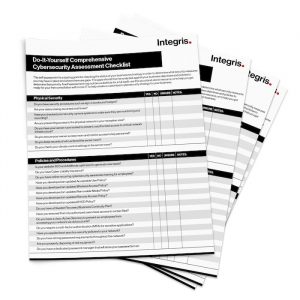
Cybersecurity trends
AI & machine learning
What Was Once the Stuff of Science Fiction Movies Is Now Common in the Fight Against Cybercrime.
You may have heard the terms “Artificial Intelligence” and “Machine Learning” before. The goal of AI is to use “reason” to solve problems like a human would, while ML uses statistics and mathematical equations to guess unknown factors. Many anti-virus software platforms use a combination of both in their solutions.
The problems with AI-based anti-virus begin when it flags a program as malicious when it may just be poorly programmed. When this happens, it can cause downtime and usually a call to your IT helpdesk.
$118.6 billion
Forecasted growth of the global AI market by 2025
(Datto)
Key consideration
AI- and ML-based anti-virus software needs human oversight to be truly effective. A human can discern whether an application is truly malicious or not and can decide to allow the software to wipe out the program, override it, or let it run. Choose an AI- and ML-based anti-virus solution that includes a Security Operations Center staffed 24×7 by experts that can address alerts in real-time.
Cloud migration & security
Keep Your Head in the Clouds… and Your Data, Too
Right Scale’s annual State of the Cloud Report for 2019 found that 91% of businesses used a public cloud solution, and 72% used a private one.
One of the most exciting cybersecurity trends is the push to move files, applications, and security services to the cloud. When you transition to a modern workplace with cloud solutions, your workforce is connected wherever they are, collaborating on files and communicating in real-time both in the office and remotely.
Cloud computing has many cybersecurity benefits as well, including:
- Multi-factor authentication (MFA) on devices: Your employees will be required to sign in using a combination of methods, including passwords and push notifications.
- No local storage: If an employee loses a device or the machines are breached, there will be no files stored on them for the bad actor to access. In addition, VoIP is available to securely streamline your phone communications.
- Rapid recovery: With backups stored in the cloud, recovery after a breach or natural disaster can begin much faster than with traditional backups.
More than 75%
of businesses using cloud services indicated they have a cloud-first stategy
(Gartner)
Key consideration
Cloud computing is the best way to stay both connected and secure. It’s the best option for storing files and makes the most efficient backup and recovery solution for fast, complete restoration of data. When creating your cybersecurity plan, choose cloud solutions as part of your Backup and Business Continuity strategies.
Internet of Things
Chances Are You Are One of the 98% of Business Leaders Who Have Heard of IoT, but Are Unsure Exactly What It Means or How It Impacts Business
Your business is connected to the IoT in ways you don’t even think about: security and web cameras, GPS, HVAC controls, alarm systems, and even medical devices such as pacemakers are connected.
Often these systems and controls lack implemented security and are easily targeted by hackers. Cybercriminals use automated programs to find your IoT devices, and then try to connect to them using the devices and default administrative credentials. Most users don’t think about changing these passwords, so this method of attack can be very successful.
Once inside, the hackers will install malware. Because the IoT isn’t covered under routine security scans, this malware can run undetected for days, weeks, months, or even longer. Your systems are now under their control.
Having a hacker accessing your air conditioning system may not seem like a big thing on the surface, but the implications can be frightening. In 2013, seven bad actors hacked into the operating systems of the Bowman Dam in Rye, New York. Over a course of three weeks, these hackers accessed financial information and other sensitive data, but even more alarmingly, they had access to information on the dam itself including water levels, temperatures, and the status of the gate because all functions were connected and automated. The incident could easily have led to a terrorist attack had the breach not been caught and stopped in time.
25 billion
estimated IoT devices by the end of 2025
(Gartner)
Key consideration
Look at your IoT devices. Evaluate their potential risk levels and secure the ones that pose vulnerabilities. You’d never imagine a smart lightbulb could expose a network; click here for a list of IoT devices and vulnerabilities.
Cyber risk insurance
Cyber Risk Insurance May Be Risky If You Don’t Read the Fine Print
Many cyber risk insurance policies consider a state-sponsored cyberattack to be an act of war and refuse to pay claims for these attacks.
Cyber risk insurance is a policy taken out by an organization to cover expenses following a breach. Like any insurance policy, it’s important to read the fine print to make sure you understand exactly what is covered.
Many insurance companies offer cyber risk insurance as part of generalized business insurance. Chances are that this add-on coverage will not offer you the protection you need if a breach occurs.
Key consideration
Some very well-respected insurance companies, such as Progressive, offer comprehensive cyber risk coverage. You will be better off purchasing a stand-alone cyber risk insurance policy rather than relying on add-ons to your existing business policies.
Keep an eye out for loopholes that will allow them to wiggle out of paying a claim.
Cybersecurity trends: the takeaways
All change has the capacity to bring both good and bad along with it.
Not all trends are fun; some can be downright headache inducing. Many industry regulations are being ramped up with more frequent audits, more restrictive requirements, and stiffer fines for violations. Are you protected against regulatory violations? Each emerging trend has good points and bad points; you should always balance the risks and the gains when implementing any new technology, tool, or trend.
Ready to get started? Use our step-by-step workbook
How To Create an Effective Cybersecurity Plan for Your Business
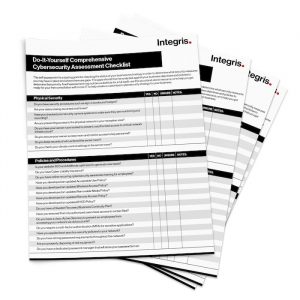
Cybersecurity plan
What Does It Take to Create a Strong Cybersecurity Plan?
There are several points to consider when creating an effective cybersecurity plan. Here are a few of the main things your cybersecurity strategy needs to cover.
Email security
Network security
Cloud security
Endpoint security
Governance & compliance
Backup & disaster recovery
Third party vendor management
Email security
An estimated 91% of All Breaches Start With Email Phishing.
Your cybersecurity plan needs to include network security tools like spam detection and blocking platform as well as ways to train your employees to spot these hacking attempts so they don’t accidentally open infected attachments or visit malicious websites.
Three tips to protect yourself now
- Cybersecurity Awareness Training: Cybersecurity awareness training is your first line of defense. A tailored class can teach your employees email best practices, the red flags of phishing emails, the dangers of clicking on attachments or following unverified links, and to question strange requests for sensitive data via emails.
- Post reminders in shared spaces: Remind employees of their responsibility by posting cybersecurity best practices and email security tips where they will be seen by everyone. This beautiful breakroom poster is a great example of a fun new way to present email security tips.
- Phishing simulations: You can use any number of free phishing simulation tools, like this one from our trusted partner, KnowBe4. Phishing simulations will let you see just how prepared your employees are to stay out of the phishing net.
General network security
How Does Your Anti-Virus Software Measure Up?
The next step your cybersecurity solution needs is rigorous anti-virus software. These network security tools should routinely scan all installed applications to check for compromise as well as look for recently installed software or applications that were not authorized.
Three tips to protect yourself now
- Update security patches on all devices: All software security patches must be updated as soon as they are made available, on every machine or device, every time.
- Never use outdated or unsupported versions of software: Always upgrade to the latest version of the software you are using. Don’t continue to use unsupported versions of any software.
- Require strict log-in procedures: Discourage using (and reusing) passwords that are easy to guess. Add another layer of security by requiring a two-factor login procedure from a trusted name like Duo.
Cloud security
It’s Estimated That 52% of Organizations Find They Have Better Security in the Cloud
Storing all your files in the cloud is a great way to add another level of protection to your cybersecurity strategy. The damage done by a breach is limited to how much data the hacker can access; moving your file storage to a secured cloud platform means that bad actors can’t access them even if they breach a device.
Three tips to protect yourself now
- Choose a cloud services provider that provides complete cloud services: Not all cloud services providers are the same. Choose one that has complete cloud services including file storage, backup and recovery solutions, and connectivity.
- Understand what files need to be moved: You may save some money by only moving critical data to the cloud.
- With the cloud comes cyber risks: Make sure that if your employees are accessing files in the cloud that they are doing it safely: from a secured device using encryption, a VPN and MFA, and on a protected WiFi connection.
Endpoint security
Is Every Endpoint in Your Network Secured?
Endpoints include all the devices and machines connected to your network. These must be individually secured via password protection to make sure a hacker is stopped before he or she can move from the device and into the network and access information. Encryption is a network security tool that renders a file unreadable to an outside source who doesn’t have a key, and is another way to protect your endpoints from being hacked. Even if hackers gain access, the information they get from the devices is unusable.
A Special Note About Zero-Trust Networks
Zero-trust networks is an approach to cybersecurity that assumes every user and device is a risk. “Never trust, always verify” is the main principle to having a secure, zero-trust network.
Zero-trust networks use multiple layers of protection that prevents cyberthreats and limit the damages those cyberthreats can do if a hacker gains access to the network.
The Main Focus of a Zero-Trust Network
Let’s look at the three areas to focus on when deploying a zero-trust network.
Provide Secure Access
This may be a no-brainer, but ensuring that your users are secure when logging on is a key factor of a zero-trust network.
It’s more than just safely logging on, though. You need to manage permissions for accessing sensitive data, limiting users to only the data they need to use to perform their job duties.
Monitor, Monitor, Monitor
All the cybersecurity precautions in the world will not help secure your network if you don’t stay on top of the status of your users and endpoints. Modern cybercrime is sneaky, and most businesses don’t realize they are infected or breached until days, weeks, and even months after the exposure.
Remote work means less direct supervision of your employees, and chances are they are doing a lot of personal browsing while working. Routine monitoring allows you real-time insight into your network to make sure there is no unusual or suspicious activity on event logs or on the dark web.
User Identity
How do you know the person calling your office is really who they claim to be? This same principle applies to your users.
Hackers frequently use phishing to trick unsuspecting users to provide sensitive data, including their credentials. A zero-trust approach is one that asks not only for credentials such as passwords and usernames but goes a step farther in verifying the user is who they say they are. This is done with multi-factor authentication.
Three tips to protect yourself now
- Passwords and multi-factor logins: Every device should be protected by several layers of authentication and strong passwords that are changed frequently.
- Encryption: Encryption is an important part of your cybersecurity plan. TechRadar identifies their picks for free encryption platforms here.
- Physical security: A device becomes a vulnerability the moment it is lost or stolen. Make sure all your hardware and devices are physically protected under lock and key and kept away from public areas of your offices as much as possible.
Governance & compliance
Not Understanding Your Industry’s Standards for Governance and Compliance Will Hurt You. Badly.
Every industry has a unique set of regulatory requirements to ensure that your cybersecurity plan meets their standards of efficacy and client privacy. It’s helpful to understand these regulations when you set up your cybersecurity strategy to avoid costly violations and fines.
A tip to protect yourself now
This part of your cybersecurity plan will require professional help from a lawyer or an MSP. Every industry has these regulations, from HIPAA in healthcare to the banking industry’s GLBA and of course, GDPR. As if these Federal laws aren’t enough to remember, there are laws and regulations in place in every state in the US, such as New York’s Shield Act. Regulations are constantly changing, and the penalties are far too risky to tackle alone.
Backup & disaster recovery plans
Cloud Backup Solutions are Easy to Use and Provide Faster Restoration of Data.
If a breach or natural disaster happens, you will need to have a way to restore your data and files as quickly as possible. Use the cloud to store your backups for rapid deployment following an emergency.
Never store any backup files on the same network as your operational files. It’s recommended that your backups are stored off-site, separate from your physical location. Your backup and business continuity plans are the most important aspects of your overall cybersecurity strategy. It’s more than just restoring files after a breach, it’s restoring files after accidental deletion, fire, flooding, or any other natural disaster.
Three tips tip to protect yourself now
- Move your backups to the cloud: Again, cloud solutions are the best way to store files for backups for ease of access and speed of restoring the lost data.
- Never store backups in the same location as your original files: If a fire broke out in your office, your backup files will be destroyed as well if they are kept on-site. Digitally, if your backup files are on the same network as original files, hackers can have the entire bakery instead of a small piece of cake.
- Test your solutions: Your back-up plans need to be routinely tested to make sure that they are ready for a disaster of any kind.
Third party vendor management
Per the Ponemon Institute, 59% of Organizations Experienced a Third-Party Breach in 2019.
You may not consider your maintenance man to be a vulnerability, but the truth is that everyone you work with outside the office, every product supplied to your organization, and every service that touches your business is a potential cyber breach. If a cyber breach happens because a third-party vendor was hacked, you can still be held liable.
Ouch.
Think of all the services you connect with daily: POS vendors, snack suppliers, VoIP providers, office supply companies, even your attorneys and accountants; every one of them could be a vulnerability. How do your third-party vendors protect their own sensitive data? Have any of these vendors had a breach in the past? Are they compliant with industry regulations (not just their own, but yours as well)? Third-party vendor management helps you vet your vendors as well as keep an eye on their pricing and service agreements.
Three tips tip to protect yourself now
- Make a list of all your vendors: You will need to audit every vendor that supplies goods or services to your business. Gather all agreements together to make sure they are fulfilling their contract to your organization. Audit these vendors for signed Business Agreements.
- Check regulatory status: If you’re in the healthcare company, even your third-party suppliers may need to be HIPAA compliant. Are your third-party vendors’ compliancies in line with your own?
- Vet, vet, and vet: Your liability will increase if you knowingly continue to do business with a partner who isn’t taking their own cybersecurity seriously. If the company has had a recent breach, investigate it and consider switching vendors to protect your own reputation.
Cybersecurity plan elements: the final word
These elements are important parts of your cybersecurity plan, but far from the only considerations you need to think about. Prioritize your plan with a strong focus on effective network security tools, cybersecurity platforms and solutions, reliable backup and recovery plans, and a strong cybersecurity awareness training class for your employees.
Ready to get started? Use our step-by-step workbook
How To Create an Effective Cybersecurity Plan for Your Business
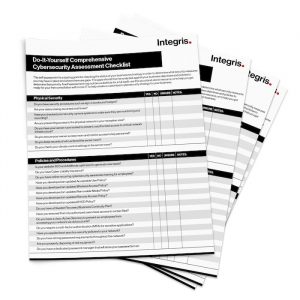
Cybersecurity solutions
What Solutions Can a Small- to Medium-Sized Business Find to Manage IT Concerns?
In 2019, small- to medium-sized businesses drove an increase in outsourced IT services to 12.7%, a five-year high.
As with any challenge, the solutions are out there. Which solutions you choose will depend on your budget, the size of your company, and the threat levels for your vertical.
Internal IT department
Outsourcing IT department
Co-managed IT department
Internal IT department
Pitfalls of an Internal IT Department
This seems on the surface like a great idea, and it certainly is. Until, that is, you look at the finer points of having an internal IT department.
- Your internal IT department may be stretched too thin to tackle new projects or upgrade existing technologies.
- Your internal IT department will cost more to keep in-house (salaries, tech, training, vacation, and medical benefits just for starters) than if you outsourced your IT needs.
- Your internal IT department may not be aware of trending technologies or able to detect cyberthreats.
- Your internal IT department will take vacations or need to take sick leave, rendering you in a bind if you rely on them exclusively and experience an IT issue.
- Your internal IT department may not be able to handle the daily operational ticket load along with proactive security patches and updates. This can leave a dangerous gap in your cybersecurity plan.
Having an internal IT team does have its benefits, such as a dedicated staff that knows your network and infrastructure inside and out, and having someone onsite to tackle immediate IT issues.
Outsourcing IT department: The Managed Services solution
Items to Consider When Outsourcing Your IT
Maybe you should outsource your IT and hire a managed services provider. Not all MSPs are the same, however, and you need to find one whose goals and values align with your own. Here’s a few questions you can ask your prospective Managed Services Provider:
How Do You Provide Exceptional Customer Support?
Any MSP will tell you they provide exceptional customer service. That’s small comfort when your network is down and you can’t get an IT tech to answer the phone. Your MSP should be happy to show you exactly what they do to go above and beyond with their customer service.
Integris has a proven process that we rely on to provide excellent customer support. We proudly show these processes to our clients and potential clients so they understand how we go above and beyond for them. We also offer money-back guarantees, dedicated support teams, and a help desk to make sure our clients are receiving excellent customer support. How will your MSP keep you happy?
Do You Have Dedicated Support Teams?
One of the reasons so many people choose Integris is that we provide dedicated support technicians. This means any time your business has an IT issue, you will see the same technicians. Dedicated Support Technicians will already have a thorough understanding of your network and infrastructure before they even walk through your door. With most break-fix models, it’s hard to get the same technician each time, and it’s like starting over again every time you call. Make sure your MSP offers Dedicated Support Technicians to save your company time and money.
Do You Have High-Quality Third-Party Vendors?
No MSP stands alone; they require reliable partnerships with high-quality third-party vendors to offer you complete solutions and strategies. Integris not only partners with vendors such as Datto, ConnectWise, Dell, and KnowBe4, we have an active role in developing and implementing their own solutions and strategies. Our multied-tiered cybersecurity platform is the result of a partnership between several third-party vendors who provide high quality services alongside our own knowledgeable staff. While you’re researching the MSP, look at who they are partnered with, too. If those companies are not reliable, have bad reviews, or are not familiar to you, give that MSP a hard pass and look for a different provider.
Do You Offer Strategic Planning?
Some MSPs leave you high and dry when it comes to strategic planning. They are strictly focused on products, like software and hardware. Look for companies that want to create a full partnership by providing vCIO-level strategic planning consultations. If the MSP isn’t providing you with a strategic roadmap, they are leaving out a significant and critical part of IT management and support. Ask your prospective MSP if strategic planning, including Business Continuity strategies, is included in their packages, and make sure they offer IT consulting to get you started.
Do You Have Flexible Packages?
Your small- to medium-sized business is unique; cookie-cutter solutions will not suffice when you’re hiring an MSP. Ask your MSP for a package and pricing list, and if they aren’t willing to provide one, move along to the next. You need solutions that suit your needs, your size, and of course, your budget.
Co-managed IT solution
The Benefits of Co-Managed IT Departments
If you already have an internal IT department but want to take it to the next level, the co-managed services platform is your best option. Co-managed services allow you to keep your IT personnel while giving them an extra boost of IT knowledge, solutions, and toolsets that are otherwise unavailable to them.
Keep Your IT Department Free for Daily Tickets
One option for co-managed services is to keep your IT department for your internal tickets and assign bigger projects to an MSP. For example, the MSP can design and implement a cybersecurity roadmap, or upgrade your main business application while leaving your team available for day-to-day operational IT issues.
Backup Solutions and Testing
You may keep your internal IT department active with most of your projects but, choose an outside company to manage and test your backup solutions. An MSP will bring strategies to your current cybersecurity plans that your internal IT department won’t have, strengthening your overall security strategies.
An MSP can devote the time and resources to testing your plans and solutions to make sure your backup strategies are ready when needed.
Partnerships with Third Party Vendors
Your internal IT department will not have the same connections with third-party vendors that an MSP will, which means you are missing out on the most advanced tools as well as significant cost savings. Our cybersecurity offering is a combination of SentinelOne and SOC; a solution which is unavailable to an internal IT department.
Enhanced Expertise at Your Command
Your IT department is probably very good, but they won’t have the depth of knowledge that an MSP brings to the table. An MSP will be constantly searching for the next big thing to bring your strategies in line with current and trending threats, tech, and tools. The MSP will give your own IT department valuable insights, new ideas, and new ways of doing things.
An IT Partnership Made to Last
Sometimes your IT department may just need a little assistance getting back on track after a data loss or disaster. A co-managed IT services partnership means you can call your MSP and receive help from a company who already knows you.
Want to learn more about creating your cybersecurity plan?
No doubt your head is spinning right now! If you made it this far, you deserve a medal. While we don’t have medals, we can give you a free, no-obligation consultation to assess your cybersecurity plan needs and help you get started.
Ready to get started? Use our step-by-step workbook
How To Create an Effective Cybersecurity Plan for Your Business
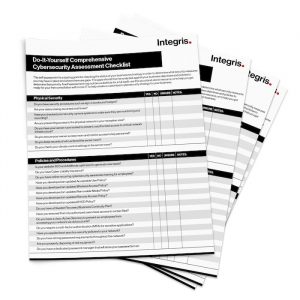
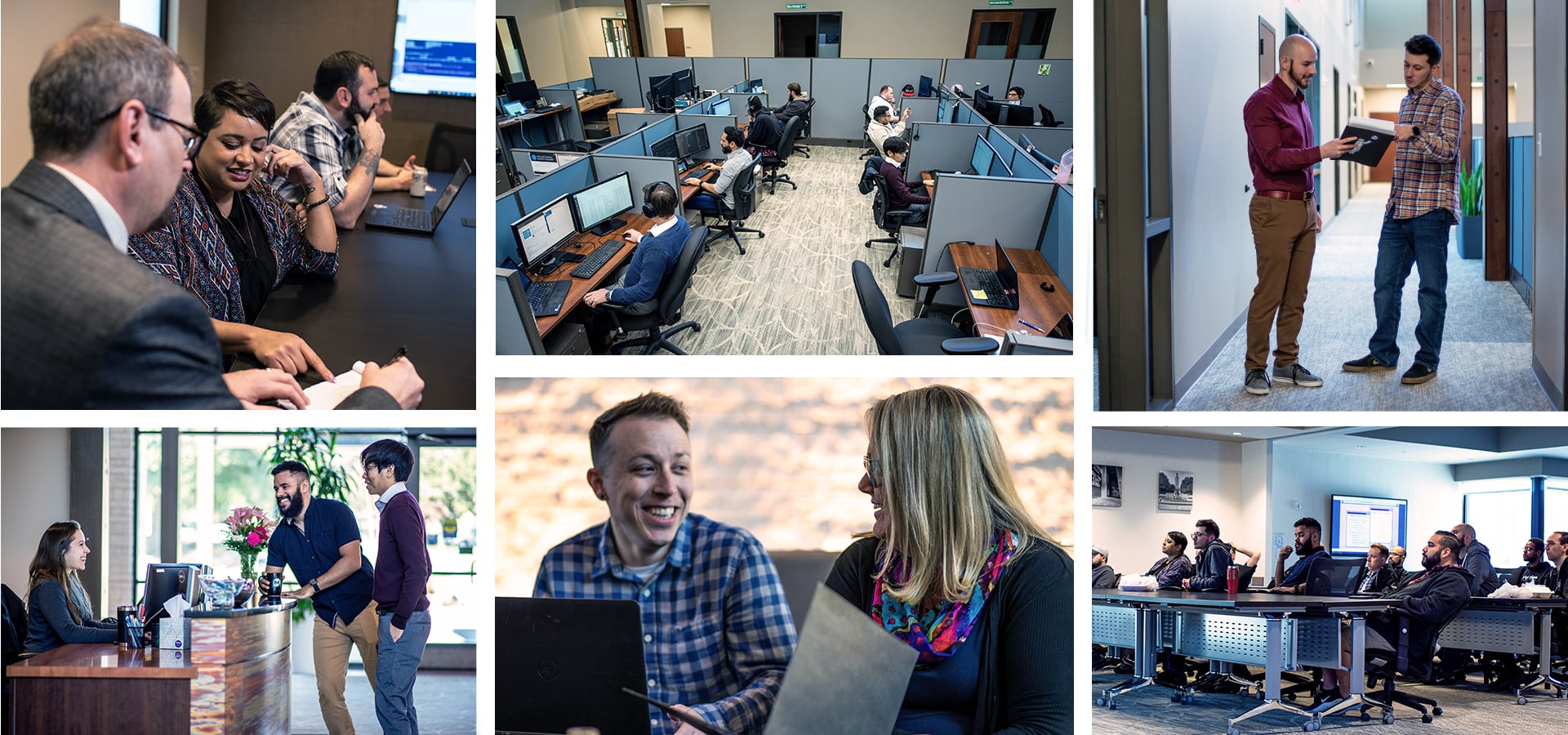
Why Integris?
What we mean when we promise a premium MSP experience
Put simply, we put people first. At Integris, we’re focused on you and your business. We work hard to provide you with a premium service experience, and the best platforms and tools on the market. However, there are some specific points of difference to consider:
No long-term agreements
In most cases, your contract is considered month to month, so adjustments can be easily made.
Gold standard product offerings
Our size gives us deeper relationships with our vendors. We are a Microsoft Gold partner and have similar levels of training with other vendors. This gives us an extraordinary level of expertise for the products we use.
Low turnover
Our team tends to stick around. Why? We pay and train well, and we have a supportive and transparent culture. There are many paths to career growth in our organization—something a smaller “mom and pop” MSP can’t offer.
SOC 2 Type 2 Compliant
SOC 2 is an audit report that tests measures of security, availability, processing integrity, confidentiality and/or privacy. In 2022, you should expect nothing less from the companies you work with.
vCISO offering
Our vCISO offering handles your cybersecurity strategy, manages your compliance, monitors threats, maintains documentation, and ensures you’re staying up to speed on the latest and greatest cybersecurity tools to safeguard your business.
Highly qualified staff
Our engineers, technicians and vCIOs are among the best trained in the industry.
See our staff certifications
Our engineers hold the following certifications:
• Certified Information Systems Security Profession (CISSP)
• Certified HIPAA System Administrator (CHSA)
• Certified SonicWall System Administrator (CSSA)
• SonicWall Network Security Administrator (SNSA)
• VMWare Sales Professional (VSP)
• VMWare Technical Solutions Professional (VTSP)
• Microsoft Certified System Administrator (MCSA)
• Microsoft Certified Solutions Expert (MCSE)
• Microsoft Certified Solutions Expert – Server Infrastructure (MCSE)
• Certified RSA Authentication and Security Management Engineer
• CompTIA Linux+ Certified
• CompTIA Security+ Certified
• CompTIA Network+ Certified
• Apple Certified Associate (ACA)
Our locations:
Colorado
Boulder
5777 Central Avenue, Suite 100
Boulder, CO 80301
(This office does not accept packages)
Support: (303) 447-8398
Sales: (888) 330-8808
Denver
2941 West 19th Avenue
Denver, CO 80204
Support: (303) 217-3000
Sales: (888) 330-8808
Florida
Bonita Springs
28200 Old 41 Road, Suite 208
Bonita Springs, FL 34135
(This office does not accept packages)
Support: (817) 575-6230
Sales: (888) 330-8808
Tampa
13075 US Highway 19 N
Clearwater, FL 33764
Support: (727) 446-4564
Sales: (888) 330-8808
Georgia
Atlanta
3565 Piedmont Road NE
Building 2, Suite 200
Atlanta GA 30305
Support: (404) 551-5492
Sales: (888) 330-8808
Kansas
Kansas City
13421 W 151st Street, Suite 100
Olathe, KS 66062
(This office does not accept packages)
Support: (325) 223-6100
Sales: (888) 330-8808
Wichita
410 N Saint Francis Avenue
Wichita, KS 67202
Support: (316) 928-8828
Sales: (888) 330-8808
Maryland
Baltimore
10451 Mill Run Circle, Suite 950
Owings Mills, MD 21117
Support: (443) 589-1150
Sales: (888) 330-8808
Massachusetts
Boston
One Boston Place, Suite 2675
Boston, MA 02108
(This office does not accept packages)
Support: (877) 664-9379
Sales: (888) 330-8808
Michigan
Marquette
715 W Washington Street, Suite E
Marquette, MI 49855
Support: (906) 228-6799
Sales: (888) 330-8808
Duluth
306 West Michigan Street, Suite 200
Duluth, MN 55802
Support: (218) 729-0920
Sales: (888) 330-8808
Hibbing
1524 East 37th Street
Hibbing, MN 55746
Support: (218) 263-3624
Sales: (888) 330-8808
Twin Cities
235 East 6th Street, Suite 300
Saint Paul, MN 55101
Support: (651) 203-9300
Sales: (888) 330-8808
Duluth
306 West Michigan Street, Suite 200
Duluth, MN 55802
Support: (218) 729-0920
Sales: (888) 330-8808
Hibbing
1524 East 37th Street
Hibbing, MN 55746
Support: (218) 263-3624
Sales: (888) 330-8808
Twin Cities
235 East 6th Street, Suite 300
Saint Paul, MN 55101
Support: (651) 203-9300
Sales: (888) 330-8808
New Hampshire
Hampstead
2 Village Green Road, Suite B4
Hampstead, NH 03841
Support: (877) 664-9379
Sales: (888) 330-8808
New Jersey
Cranbury
1 Corporate Drive, Unit G
Cranbury Township, NJ 08512
Support: (609) 395-6900
Sales: (888) 330-8808
New York
Buffalo
505 Ellicott St, Suite 400
Buffalo, NY 14203
(This office does not accept packages)
Support: (585) 546-4120
Sales: (888) 330-8808
New York City
167 Madison Avenue, Suite 207
New York, NY 10001
(This office does not accept packages)
Support: (609) 395-6900
Sales: (888) 330-8808
Rochester
290 Woodcliff Dr, Suite 2A
Fairport NY 14450
Support: (585) 546-4120
Sales: (888) 330-8808
Buffalo
505 Ellicott St, Suite 400
Buffalo, NY 14203
(This office does not accept packages)
Support: (585) 546-4120
Sales: (888) 330-8808
New York City
167 Madison Avenue, Suite 207
New York, NY 10001
(This office does not accept packages)
Support: (609) 395-6900
Sales: (888) 330-8808
Rochester
290 Woodcliff Dr, Suite 2A
Fairport NY 14450
Support: (585) 546-4120
Sales: (888) 330-8808
Pennsylvania
Philadelphia
701 E Cathedral Road, PMB 461
Philadelphia, PA 19128
(This office does not accept packages)
Support: (609) 395-6900
Sales: (888) 330-8808
Austin
1320 Arrow Point Drive, Suite 506
Cedar Park, TX 78613
Support: (512) 472-6000
FID: (325) 223-6100
Sales: (888) 330-8808
Dallas
8300 Douglas Avenue, Suite 800
Dallas, TX 75225
2350 Airport Freeway, Suite 300
Bedford, TX 76022
Support: (817) 575-6230
FID: (325) 223-6100
Sales: (888) 330-8808
16415 Addison Road, Suite 650
Addison, TX 75001
Support: (325) 223-6100
Sales: (888) 330-8808
Fort Worth
4055 International Plaza, Suite 600
Fort Worth, TX 76109
(This office does not accept packages)
Support: (817) 231-0222
Sales: (888) 330-8808
Houston
17207 Kuykendahl Road, Suite 100
Spring, TX 77379
Support: (325) 223-6100
Sales: (888) 330-8808
San Angelo
940 Arroyo Street
San Angelo, TX 76903
Support: (325) 223-6100
Sales: (888) 330-8808
San Antonio
7550 W IH-10, Suite 1203
San Antonio, TX 78229
Support: (512) 472-6000
FID: (325) 223-6100
Sales: (888) 330-8808
Tyler
821 E Southeast Loop 323, Suite 410
Tyler, TX 75701
Support: (903) 581-0922
FID: (325) 223-6100
Sales: (888) 330-8808
Austin
1320 Arrow Point Drive, Suite 506
Cedar Park, TX 78613
Support: (512) 472-6000
FID: (325) 223-6100
Sales: (888) 330-8808
Dallas
8300 Douglas Avenue, Suite 800
Dallas, TX 75225
2350 Airport Freeway, Suite 300
Bedford, TX 76022
Support: (817) 575-6230
FID: (325) 223-6100
Sales: (888) 330-8808
16415 Addison Road, Suite 650
Addison, TX 75001
Support: (325) 223-6100
Sales: (888) 330-8808
Fort Worth
4055 International Plaza, Suite 600
Fort Worth, TX 76109
Support: (817) 231-0222
FID: (325) 223-6100
Sales: (888) 330-8808
Houston
17207 Kuykendahl Road, Suite 100
Spring, TX 77379
Support: (325) 223-6100
Sales: (888) 330-8808
San Angelo
940 Arroyo Street
San Angelo, TX 76903
Support: (325) 223-6100
Sales: (888) 330-8808
San Antonio
7550 W IH-10, Suite 1203
San Antonio, TX 78229
Support: (512) 472-6000
FID: (325) 223-6100
Sales: (888) 330-8808
Tyler
821 E Southeast Loop 323, Suite 410
Tyler, TX 75701
Support: (903) 581-0922
FID: (325) 223-6100
Sales: (888) 330-8808
Washington, DC
Washington, DC
712 H Street NE
Washington, DC 20002
(This office does not accept packages)
Support: (443) 589-1150
Sales: (888) 330-8808

