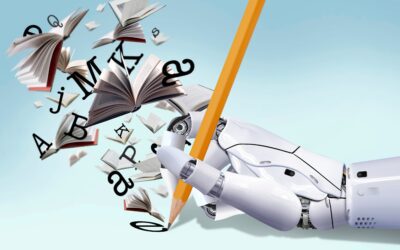More businesses are turning to either a remote or a hybrid work model where employees spend some time working from home or working in the office. While this has allowed businesses to give their employees more freedom and flexibility, this has also removed them from the protection of the internal corporate network. Instead, work is now being conducted within the cloud, leaving valuable company information vulnerable to ransomware attacks.
In the first half of 2021, the number of reported ransomware attacks doubled from the previous year. According to the Cybersecurity and Infrastructure Security Agency (CISA), there is an attempt on a U.S. business every eleven seconds.
Ransomware attacks have huge financial implications for victimized businesses. Not only could this mean a halt in supply chains and restricting consumers from being able to get their goods, but it also causes huge financial losses in both downtime and wasted goods.
What Ransomware Attacks Were Prevalent in 2021?
Ransomware is nothing new, but in 2021, attackers seemed to prioritize a few strategies. Here were the primary ransomware attacks in 2021:
Supply Chain Attacks
Unfortunately, many ransomware attacks were not just targeting single companies and instead, focused their efforts on attacking the supply chain. One of the biggest examples of this was the Kaseya ransomware attack. The Kaseya VSA supply chain reported a ransomware attack that held over 1,000 companies at ransom, just before the weekend of July 4th, 2021.
The ransomware was released through a patch on Kaseya’s VSA server on July 2nd, and as a result, thousands of companies were compromised and had their sensitive information encrypted. VSA is a popular software for managing remote networks that many managed service providers use.
Double Extortion

Double extortion is a tactic where hackers encrypt the sensitive data they find on a system and then exfiltrate the data to a separate location. From there, it can be used for other purposes, such as leaking information to a public website or platform. This allows the hackers to hold an even bigger metaphorical ax over the heads of companies, ensuring that they get the payment they require to release the data.
Ransomware As a Service (RaaS)
Ransomware as a Service (RaaS) is a pay-for-use malware that enables the attackers to use a platform that provides the necessary ransomware code and operational infrastructure to launch and maintain ransomware attacks. This allows the author of the website to distribute the ransomware to customers, known as affiliates, who then use the software to hold other people’s data hostage with little to no technical skill.
Attacking Unpatched Systems
One of the biggest reasons a company’s cybersecurity is incomplete is that they do not implement updates as regularly as they should. Security updates for your network ensure that any issues or bugs are patched so that cybercriminals cannot exploit them for their uses.
Phishing
Phishing is a ransomware attack in which cyber criminals send fraudulent emails designed to trick the individual into revealing sensitive information. That information is then used to deploy a further vicious attack on the business’s infrastructure, usually for the goal of holding sensitive information for ransom.
How to Protect Your Remote Workers From Ransomware Attacks
The best way to protect your employees from ransomware attacks is to take steps to prevent it from being a threat to your work environment, whether in the office or remote. There are steps every business and employee can take to ensure that they are following the best and safest internet practices. Make sure your business and team are doing the following:
1. Control Access to Your Systems and Applications

Your business’s systems and applications should have segmented permissions to block certain websites and applications from being accessible on your network. It is also important to go over with your employees which websites are allowed to be accessed on work networks and systems and which ones they should avoid.
While this may seem like a refresher for most of your employees, we guarantee that at least one of them will have an eye-opener moment. This is also the best way to ensure that everyone is on the same page concerning your company’s internet security.
2. Continue Ongoing Training for Employees Regarding Cybersecurity
Cybersecurity training is extremely important for all employees but especially those who are working from home. Your business should have firm policies in place that help them understand what devices can be used, the type of network that be set up, and what employees are responsible for in terms of their cybersecurity.
3. Always Vet Your Software
If you are using third-party software, make sure you always vet who your providers are. Make sure you are working with a reputable company that has your business’s security as a top priority and has clear security policies in place. This will better protect your employees and your customer’s valuable data.
Remember, when downloading software, always make sure that the download link is the correct one. For remote employees, it might be best to block their ability to install new applications on their own on work computers. Laptops can be outfitted with preinstalled apps that you have already approved or the software can be made available to employees through a live cloud. Never allow an employee to install an unapproved app on a work system as it could infest your business’s network with malware.
4. Make Sure Your Business Has a Firm BYOD Policy
One of the best ways to protect your business, especially if you have employees working from home and using their own devices, is to have a strong Bring Your Own Device (BYOD) policy. These guidelines will help employees know what is acceptable to do on their devices and what isn’t, helping to maintain security for your networks and sensitive data. Here are some of the things you should have in your BYOD policy:
- Make sure your BYOD plan incorporates mobile device management solutions: For example, Microsoft Enterprise Mobility is a great tool to help fill in the gap between different process systems. Having a mobile device management solution plan in place will help your business better manage permitted devices, regardless of whether they are computers or smartphones.
- Your BYOD should ensure that all sensitive data is in an encrypted container and has restrictions on who can access that data. This will ensure that your business’s sensitive data is only accessible for those who need it and are authorized to work with it. It also allows your employees to keep their personal information on their own devices private.
- Your employees should only be working on a secured network. VPNs can keep your business’s network secure while allowing your employees to work safely without the fear of hackers. You can also use remote desktop servers to provide remote employees with access to their office PC. This ensures that all of your business’s files are kept on the office network and not on the cloud.
- Have an action plan for stolen or lost devices. One way to secure your business’s data is to have remote security commands in place. This will allow you to track the location of the lost device and remotely lock it or wipe it clean of company data.
Need Help Securing Your Business’s Data or Creating an Effective BYOD Policy?
Blue Jean Networks has been helping the businesses of Fort Worth and Dallas keep their data secure and providing solutions for their IT needs since 2008. Our team knows the dangers lurking in cyberspace and we have the best solutions to combat them and protect your systems. Whether you are looking for help securing your business’s data or creating a strong BYOD plan, you can trust our IT experts. Contact our team today for more information on our services or to schedule a consultation.