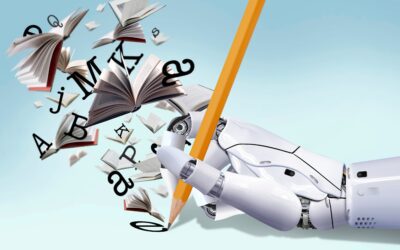Introduced in mid-2015, Skype for Business is closing in on its 2nd anniversary. How well has it grown?
In 2011, Microsoft (MS) bought Skype for more than $8 billion. It was a free service for video chatting designed for non-business users, and MS continues to offer the free version of Skype for home users. At the time that MS bought Skype, it had a business platform called Lync, that provided video conferencing for businesses. In 2015, Lync was discontinued, and businesses were instead offered a paid version of Skype.
What Offerings are Available for MS Skype for Business?
With Skype for Business’s (SfB) second anniversary on the horizon, there are three iterations of how business’ use it. They are:
- Skype for Business Server 2015 – this is an on-premises server that provides peer-to-peer VoIP, video calls, conferencing, enterprise voice, instant messaging (IM) and the connectivity for the telephone system. Connectivity is known as PSTN, or public switched telephone network. This almost unfathomable technical term is informally known as the Plain Old Telephone Service (POTS) and is made up of the world’s interconnected voice-orientated public telephone networks.
- Skype for Business Online – is a cloud-based or MS Office 365 integrated service that does everything that Server 2015 does except offer built-in PSTN. Companies that don’t have a PSTN can buy “credits” from MS for domestic and or long-distance calling or both.
- Skype for Business – is the first Skype for Business offering and replaced Lync as part of the MS Office Suite. It works with either the Skype for Business 2015 Server or Skype for Business Online.
Introduced in mid-2015, Skype for Business is closing in on its 2nd anniversary. How well has it grown?
How’s MS Skype for Business Doing?
An unscientific review of Skype for Business users suggests that the largest complaint about the program is difficulty with installations. Also, IT professionals who reviewed Skype for Business agree. An August 2016 review, which praised the program said:
“The on-premises and cloud editions of Skype for Business Server and the Cloud PBX are promising and less-expensive alternatives to traditional phone systems, but come in a complex array of options and require integration.” The review continued: “Getting there isn’t always easy. Understanding the full impact and scope of Skype for Business is a challenge. It takes many forms, both in software and hardware. In some sense, it’s a full employment act for your organization or for an outside partner with a specialty in Skype for Business.”
Reviewers Juan Martinez and Fahmida Rashid wrote that their overall evaluation of SfB and rated it good and said:
“If you find yourself cobbling together web conferencing tools, chat clients, and Skype to handle all your communication needs, consider Microsoft Skype for Business to simplify your setup.”
What Business Users Say
One site that accumulates reviews by business users has collected 637 reviews from companies using Skype for Business. Most users rated their user experience as a 4 or 5-star rating on a scale of 1 to 5 stars. Following are some excerpts from reviews.
A positive review included the following comment:
” In a complex environment with multiple Lync and Office versions, it can be difficult to implement. It is best to create a custom package that will take care of removing any environment specific conflicting applications and install together with the dependencies so that the users would have minimal downtime. It can coexist with Lync 2010, so be extra careful about that fact as the cleanup can be cumbersome.”
A user from Ricoh wrote a review in October 2016, it was a favorable one and included the following information:
“We use it daily in our office for both internal and external communication. It is so much easier to just chat with co-workers in another office without walk that much or even pick up the phone File, and desktop sharing are nice features for external communication…it is on our must-have list for communication.”
There is much agreement among users and IT professional reviewers that the program is a solid one that does that is useful for internal and external communications. The most often cited negative is that it’s hard to install and/or implement.
If you are considering implementing SfB and want expert advice contact Integris an experienced provider of IT managed services. We are in Baltimore, Washington, DC And Across Maryland and can be reached at (888) 330-8808 or [email protected].
Used by permission