Whitepaper
What is a Strategic IT Roadmap: & Why You Need One (Downloadable Template)
A Strategic IT Roadmap is a master planning and budgeting tool that helps IT decision-makers leverage a proven administrative framework to ensure IT systems align with the organization’s business plan and mission.
Your IT Roadmap may be an elaborate Excel spreadsheet, a set of exhibits within a password-protected online portal, or a combination of both.
Whichever form it takes, the information gives stakeholders with varying degrees of technical proficiency a standard sheet of music to plot a course for the future.
On a high level, this dynamic reporting asset helps your team answer the following questions:
- What business outcomes are we trying to achieve?
- What technologies do we need to accomplish these outcomes?
- How should we make our technology selection decisions?
You may have one or several items on your wish list. Drawing on over nineteen years in the MSP space, I wouldn’t be surprised if some of your business goals include:
- Strengthening cybersecurity and compliance
- Improving client satisfaction
- Lowering service delivery costs
- Enhancing employee experience
- Implementing a work-from-home program
- Preparing for an acquisition


Do you know how to get there? Unless you’re a well-funded start-up with brand new workstations and 100% of your infrastructure and applications in SOC 2 Type II data centers, a journey awaits you.
You’re not alone. Like most businesses, you probably have a mixture of legacy IT assets, software programs, and cloud applications. This detail means you can’t rip and replace everything at once because you’ll dismantle IT system interdependencies.
You may also have hardware and software that isn’t fully amortized, and you’re not about to take a financial hit.
With multiple moving parts in motion, you’ll need an architectural blueprint to keep your IT systems secure, agile, and resilient. (This is the reason you need a Strategic IT Roadmap.)
Are you ready to bridge knowledge gaps between company leadership, the IT department (if applicable), and your MSP? The following sections explore the components of a Strategic IT Roadmap.
Strategic IT Roadmap Summary
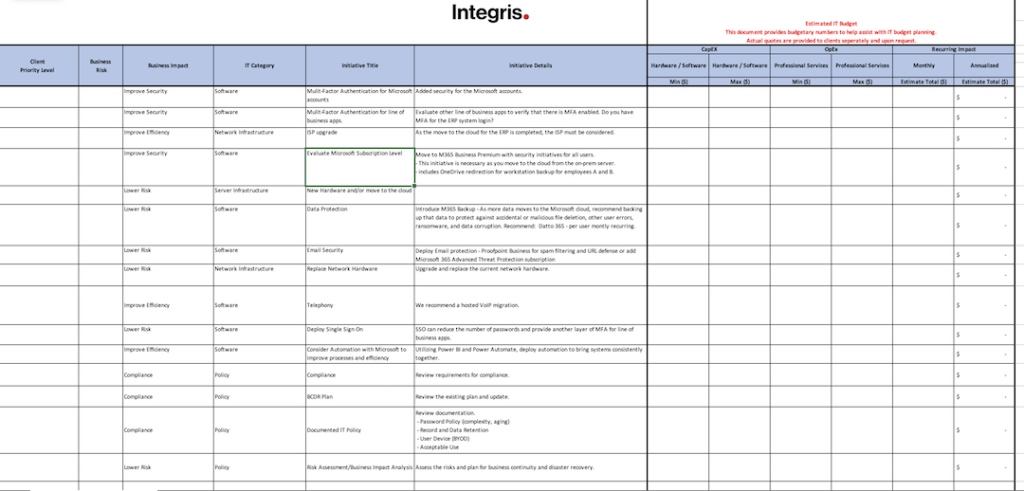
The Strategic IT Roadmap Summary unites generalists and specialists around a collaborative exhibit that promotes accountability and data-driven decision-making.
The multi-tabbed spreadsheet or software interface is graphically appealing and should contain the following column headings:
- Client Priority Level (High, Medium, Low, Completed)
- Business Risk Rating (High, Medium, Low, Completed)
- Business Impact (Lower Risk, Compliance, Improve Efficiency, Cost Savings, Improve Security, Single Point of Failure)
- IT Category
- Initiative Title
- Initiative Details
- Minimum and Maximum Capital Expenditures (Hardware and Software)
- Minimum and Maximum Operating Expenditures (Project/Professional Services)
- Recurring Impact: Monthly and Annualized Fees
- Ongoing Concerns
- Completed Initiatives
Initiatives are colored-coded in red, orange, yellow, and green to signify high priority, medium priority, low priority, and completed.
In the following sections, we’ll highlight popular initiatives prioritized by risk and business impact. To make it as realistic as possible, we provide examples from a long-term managed IT services client.
If you’re in a hurry, you can download the template right now. However, you’ll benefit more by first understanding the thought process behind various initiatives.
Strategic IT Roadmap – High Priority Initiatives
High-priority initiatives on your Strategic IT Roadmap require immediate attention.
#1 – Server Operating System (OS) Licensing
Whenever security, compliance, and outdated server operating system licensing appear in the same sentence, your risk is high, and it’s time to act.
If you are still using a premise-based server (while you ponder a transition to cloud infrastructure), you need the most current server operating system software installed.
Older operating systems are vulnerable to cybercrime, easy to spot in a compliance audit, and will disqualify you from being approved for cybersecurity insurance.
#2 – Multi-Factor Authentication (MFA) for Microsoft 365 Accounts
MFA tightens security controls when users log into Microsoft 365 and other cloud services.
Using a password manager to deploy original, complex passwords for every secure account quickly is a significant first step.
However, MFA takes it to the next level. After users submit a password, they are prompted to enter a unique code that arrives via phone or a text message to complete the login.
You can also take a more automated approach and use a smartphone app. Duo Mobile allows you to click the green button to acknowledge you’re the one logging in or push the red icon when you’re nowhere near your computer and suspect foul play.
MFA is one of the most powerful and cost-effective ways to combat cyber-attacks.
#3 – Microsoft 365 Data Protection
To maximize business continuity and reduce risk, you need an enhancement to strengthen data protection in Microsoft 365 (M365).
Why? M365 does not automatically back up and retain your data indefinitely.
Datto 365 (now part of Kaseya) is a purpose-built companion solution that protects against accidental or malicious file deletion, user errors, ransomware, and data corruption.
Learn More: Datto Backup for M365
Strategic IT Roadmap – Medium Priority Initiatives
Medium priority initiatives on your Strategic IT Roadmap are next on the agenda. While not as pressing as items in the previous section, they will grow in importance relative to contingent projects.
The forthcoming examples relate to the server operating system discussion. Each service is part of a cloud solution that will supplant the client’s premise-based server infrastructure.
#1 – Azure Active Directory (Azure AD)
Azure AD is a cloud-based identity and access management service that helps your employees security sign into the network to access IT resources.
This innovative Microsoft solution replaces the client’s premise-based server. It also requires an upgrade from M365 Business Standard to M365 Business Premium.
#2 – Server Removal
Removing an on-premise server and shifting the workloads to a cloud-based alternative eliminates capital expenditures and replaces them with operating expenses.
By paying a monthly subscription fee for server infrastructure, the client gets simplified access to continuously updated file sharing and productivity tools.
The client also gets relief from the main issues with owning physical equipment: administrative headaches, complexity, and depreciation.
#3 – SharePoint – Shared File Storage
SharePoint is a file sharing and storage solution to ensure users are saving files to a secure and accessible location by others.
Included in the M365 subscription, SharePoint supplants the premise-based server with a file folder structure that is easy to reach and tightly integrated with Microsoft’s most popular collaboration tools.
Unlike a physical server, SharePoint is not limited to one location. Multiple instances of SharePoint are mirrored across geographically diverse data centers, so it’s always on.
Learn More: The Insider’s Guide to M365 Webinar
Strategic IT Roadmap – Low Priority Initiatives
Low priority initiatives on your Strategic IT Roadmap are future projects that will lower costs and improve efficiencies.
You may not be able to approve them immediately because you’re under contract for a similar service or haven’t upgraded to an M365 license that will meet your requirements.
#1 – Automate Employee Onboarding and Offboarding
M365 feature sets allow organizations to automate the process and workflow for employee onboarding and offboarding. Additional discovery is required to evaluate the potential efficiencies gained, the scope of the project, and the deployment cost.
#2 – Review Internet Connectivity
It’s challenging for clients to manage multiple ISP contracts. Some agreements may be 12 months, while others are 24 and 36-month commitments.
ISP contracts are also notorious for auto-renewing. Plus, it’s risky when one person oversees agreements because someone always forgets to read the fine print or cancel before the deadline.
That’s why keeping a tally of all ISP contracts is so critical. There are usually upgrades and overall savings that can benefit the organization.
#3 – Review Telephony
Reviewing telephony is recommended to gain additional features and functionality not possible with a premise-based phone system.
The legacy phone system is still under contract for another year and a half, but it’s old. A VoIP solution will make the client more efficient, easier to engage, and better build their brand with stakeholders.
The same logic applies to VoIP solutions. Some options may integrate with your environment better than others. Vonage, Nextiva, Ring Central, and Microsoft Business Voice have their nuances
Since many carriers offer multiple services, you may have options to bundle your new VoIP solution with high bandwidth fiber internet and a backup cable connection.
Learn More: Forbes VoIP Advisor
Strategic IT Roadmap – Completed Initiatives
Completed initiatives on your Strategic IT Roadmap provide a historical record and a quick reminder.
It’s easy to forget past projects when your typical IT roadmap has 75 rows of agenda items.
#1 – Migrate QuickBooks
The client moved QuickBooks to Right Networks, a hosted desktop solution, creating higher software availability and application stability.
#2 – Migrate Email from Exchange to M365
The client migrated email from Microsoft Exchange to M365, improving access and eliminating remote login issues.
#3 – Cybersecurity Awareness Training
The client implemented Infosec IQ cybersecurity awareness training to reduce the risk of phishing, malware, and data loss.
Learn More: Infosec IQ
Supporting Data in the Strategic IT Roadmap Summary
The Strategic IT Roadmap is the proverbial star of the show, but it wouldn’t exist without a supporting cast of information extracted from the worksheets on several other tabs:
- Strategic IT Roadmap Common Initiatives
- Strategic IT Roadmap Supported User Report
- Strategic IT Roadmap M365 User Licensing Report
- Strategic IT Roadmap Managed Asset Report
- Strategic IT Roadmap Warranty Report
- Strategic IT Roadmap Microsoft User Directory
- Strategic IT Roadmap Client Sign-Off
Here’s where the real work begins. Your MSP aggregates data from various sources to complete the worksheets. This process is enormous because it’s dynamic and by no means 100% automated.
To effectively manage technology planning, budgets, and approvals with an accurate set of governing documents, your MSP leverages the following software as a service tools and processes:
- ConnectWise (Professional Services Automation)
- IT Glue (IT System Documentation)
- N-Able (Remote Monitoring and Management)
- ScalePad (Automated IT Asset Management)
- Client meetings, phone calls, and emails
- Physical discovery
- Troubleshooting with the client’s other technology vendors
The first four information sources are subscription services that cost upwards of $1,000,000.00 a year. The three processes that follow are primarily manual and extremely time-consuming.
Does this give you some perspective on what it takes to create and maintain a Strategic IT Roadmap?
Review our free download and feel free to use it as an in-house IT planning tool or as an idea starter to increase accountability with your IT provider. And please let us know if you have any questions.
Download your free Strategic IT Roadmap today.
Get your free roadmap – just fill out the form and get immediate access.
