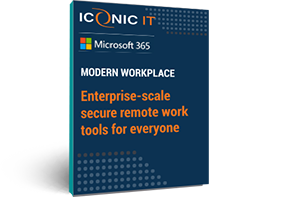If you’re thinking of migrating your company to Microsoft 365‘s cloud platform this year, you’re not alone. As of 2021, more than a million companies are using the platform. With the launch of Microsoft’s new cloud-based operating system, Cloud PC, this number is set to skyrocket. So yes, Microsoft Windows 365 is wildly popular. But is it right for you, and should you making the switch to Microsoft 365 in 2021?
The answer is yes. The fact is, Windows is the world’s dominant platform for a reason. It offers flexibility, transparency, and now, the ability to sign in from anywhere securely. The business world has only just begun to tap into the productivity building potential of this office platform. With the pandemic introducing so much uncertainty over whether we’ll be working in person or remotely, tools like Windows can be the lynchpin that ties your remote team together.
What can making the switch to Microsoft 365 do for your company? Let’s talk about some of its key capabilities.
Microsoft 365 Offers Security, Ease of Use, and a Suite of Tools at Your Command
If you’ve worked on a PC, chances are good you’re familiar with the Microsoft Office platforms like Microsoft Word. Windows 365 gives you all these platforms, but streaming in the cloud. No matter where you go or what device you sign in on, you’ll get access to these programs:
Features and Apps
Basic subscribers to Microsoft Windows 365 will receive many apps as part of their packages, with premium subscriptions having access to more. Based on your subscription, your Microsoft 365 can include:
Excel – An intuitive spreadsheet with multiple applications and automated features
Publisher – Publisher application for professional looking documents
Exchange – an email and calendar server
Teams – Groups, chat features, audio and video meeting capabilities, and more
Word – The premier word processor program with multiple templates and highly customizable features
Planner- An all-in-one task organizer that simplifies and breaks down tasks into manageable pieces
OneNote – an note taking and collaboration tool
Outlook – An email client as well as a personal organizer and calendar with Zoom/Teams meeting integrations
PowerPoint – Slide presentations made easy
SharePoint –Share documents to groups or across an entire organization, allow edits to the documents and more
Microsoft 365 offers features across many devices including tablets (Android and iPads), Macs, PC’s, iPhones and Androids.
Microsoft Windows 365 Cloud PC Offers the Ultimate in Accessibility
When you have Windows 365, you can sign into your programs from a registered mobile or desktop device. But with Cloud PC, you can gain access to your programs and your operating system from any device, anytime, anywhere.
This is a truly revolutionary distinction, because it makes your network truly device agnostic. An employee with the right credentials can sign into your system on any device and get the same experience they would get on their workplace desktop—right down to the screensaver. They’re able to do this because all the power is in the cloud, including the operating system. So you’re simply streaming your entire network. It’s system and platforms “as a service,” and it will soon be a mainstream computing strategy for a large number of companies.
Interested in seeing what the new Cloud PC product will look like? Our director of Operations, Matt Topper, gives it a test drive in this new video.
Making The Switch to Microsoft 365: The Benefits
Making the switch to Microsoft 365 can save you money with flexible package options, cloud solutions, and increased employee productivity and efficiency. Let’s talk about some of the key benefits you can expect to experience when you switch to either the streaming platform of Windows 365, or the streaming platform and operating system than you get with Cloud PC.
- Flexible Subscriptions—Billing monthly or yearly, offering packages with different levels of service
- Scalability—billing by user, so you never pay for licenses you’re not using
- Admin panel—makes it easy for you to track usage, billing, and user administration
- Updates and Security Patches included—and done automatically in the cloud.
- Reduced Hardware investments—Cloud PC companies don’t have to worry about upgrading hardware to match operating system requirements. Nearly any computer will run Cloud PC without issue, allowing you to hold onto your hardware for up to 30 percent longer.
- Transparency—Because all your documents are shareable, networked, and available from anywhere.
- Improved Communications—multi-device access makes it easy to access your co-workers whenever it’s convenient.
Making the Switch to Microsoft 365 in 2021: Work Smarter, not Harder
Microsoft 365 provides the tools your office needs to run smoothly and efficiently and increase productivity. These apps are user-friendly, customizable and intelligent. Office 365 allows your business to streamline administrative tasks and processes so everyone in your organization is on the same page.
Ready to try it for yourself? How about a free 90 day trial of Microsoft 365 to get you started. Explore the features and apps for yourself and see how making the switch to Microsoft 365 can improve your efficiency, save you money, and keep your employees working productively.