Managed IT Services
Explore a better way to manage your technology infrastructure
Industry-leading managed IT services
Managed IT strategy
You’ll get true strategy for proven IT processes and frameworks – improving performance and lower risk.
Proactive managed IT
When your business does IT right, you spend less on reactive emergencies and more time on business.
24/7/365 support
Anytime and anywhere you need it – Integris supports your team with 24/7/365 support available.
Vendor management
We’ll deal with it – remediation, troubleshooting, escalation requests, and more.
Clients trust us for Managed IT
“Integris has been absolutely key to the Atlanta Humane Society’s success. We really use them as our Chief Technology Officer, as well as supporting us on a daily basis.”
Chief Operating Officer
Atlanta Humane Society
Empower: Explore our managed IT plans
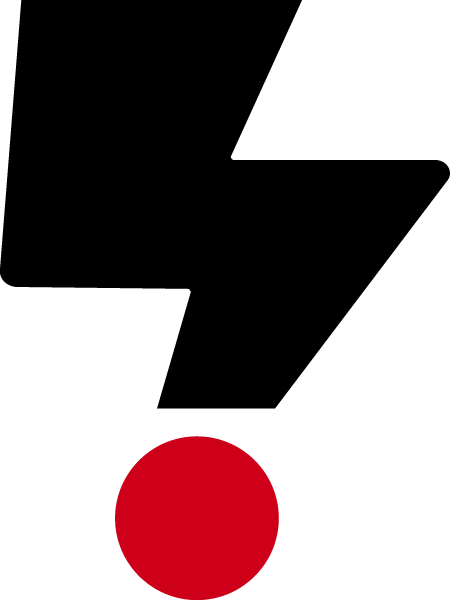
Empower
Starting at $1,500/mo
Integris remotely secures and supports your network

Empower+
Starting at $2,250/mo
Our all-inclusive IT solution that includes on-site support
Integris also offers a comprehensive suite of managed IT services for financial institutions, designed and led by a dedicated team with over 30 years of industry experience.
Secure your business with
Responsible IT Architecture
Keeping your business safe and “on” is our primary goal. No single tool or firewall will secure your assets independently, so we’ve developed what we call Responsible IT Architecture, a full portfolio of layered cybersecurity coverage.
Integris takes an integrated approach to your security, incorporating complimentary cybersecurity solution pairings that provide a hardened shield of protection for your business. We’ll vet your existing cybersecurity stack to determine if it meets the exacting standards of regulators, cyber risk insurers, or potential customers. Then we’ll consolidate everything into an integrated, fully managed state-of-the-art solution.
The Empowered Approach
Service Desk
No one likes when technology fails, but it will happen. And when it does, you need an entire team of technical experts at your fingertips. From a simple password reset to a server down—with our 24/7/365 service desk, you have access to the technical horsepower when you need it.
IT Systems
One of the major benefits of working with a corporate IT provider is the access your business gains to industry-standard best practices, a tried and tested technology stack, and top-notch cybersecurity. You don’t have to think about who your backup provider is or who is watching your firewall.
IT Consulting
Bridge the gap between your technology and your business with strategic advice from your vCIO who knows technology and knows your business goals. Successful IT requires planning for both the very best things—new clients and new employees—and the very worst—hurricanes, outages, and cyberattacks.
Dedicated IT Team
Whether it’s a recurring user issue or a new software being implemented, your team will have personalized expert service at their fingertips. In addition, your account engineers are the double-check on all of your technology, making sure it is working properly so that you don’t have to worry about it.
Depending on your technology support and IT consulting needs, Integris offers different levels of Empower, our flagship managed service. To explore which plan is right for you, you can set up a discovery session to share your most pressing challenges and loftiest goals. We’d love to be your sounding board.
Keeping it secure. Integris is SOC 2 Type 2 certified — an extensive examination that few MSPs obtain.
Integris’ Director of Managed Services Concierge, Kevin Vitale, talked about our philosophy of service in an episode of Intermix with Integris.
Dedicated vCIOs who know how to get the job done
We assign a virtual Chief Information Officer (vCIO) and a Managed Services Concierge (MSC) to every Integris client, regardless of company size.
The vCIO is the north star of your IT operations, working in lockstep with a dedicated MSC who provides white glove attention and response to your daily IT concerns.
Together, they bring the strategic vision of your IT systems to life. They also guide its evolution to higher levels of operating maturity to enhance your business performance.
We’ll also help you build consensus with your IT planning committee and C-Suite in regularly scheduled strategic business reviews, including detailed reporting with data driven insights, so everyone understands the ROI of managed services.
Finally, we’ll repeat our proven IT process to fill gaps and future-proof all your business enabling technology as our relationship grows. “Re-optimizing” is our passion. If there’s a better way. We’ll find it.
Managed IT support locations
Integris has a national footprint with coverage and boots on the ground in over 20 markets.
Benefits of Integris managed IT
Predictable monthly fees
Together we’ll plan the work and work the plan by following a business-strategy forward IT budget – transparent and predictable so you enjoy operational excellence and avoid surprises.
Lower procurement costs
As a national MSP, we have volume discount buying power through gold-level partnerships with the industry’s leading hardware, software, and cloud providers. Integris stands behind over 1,500 information technology products and services, proactively ensuring they work for you every day.
Focus on your business
Technology can be complex and overwhelming. That’s why it’s our mission to simplify and “own” all the moving parts. With Integris MSP IT services, you get peace of mind knowing your technology is in good hands, so you’re empowered to grow and thrive.
Managed IT resources
Explore the following Managed IT blogs
Retainers for vCIOs and vCISOs: A Comprehensive Guide
If you're running an IT department at a small to mid-size company, you know— the demands on your infrastructure are greater than ever. Cyber threats are growing at an alarming pace, primarily fueled by the accessibility of AI to hackers. Cloud productivity, system...
Hot Topics for Cybersecurity in 2024
As we go into 2024, Cybercrime now accounts for $8 Trillion US dollars—enough to make it the third largest "economy" after the US and China. As scary as that number is, it is the downstream effects of Cybercrime that are so serious. Hacked businesses experience the...
How to Navigate the Cybersecurity Workforce Shortage
Cybersecurity stats are in for 2023, and the numbers aren’t pretty. Ransomware attacks are up by 95 percent over 2022, according to the latest analysis by Corvus, a cyber risk insurer. With the inevitable rise in attacks coming in election year 2024, it’s enough to...
Start the conversation with a Discovery Session
Let’s discuss IT strategy, services, and business solutions. Or any other high-priority technology and compliance concerns in a brief Discovery Session.
We look forward to learning about your organization, sharing our process, and providing value, early and often. Integris is here to help.

Managed IT FAQ
What are managed IT services?
Managed IT services are technology services provided by a third-party managed IT services provider, or “MSP.”
MSPs proactively monitor, manage, and support a client’s IT infrastructure and end users to maximize operational efficiency and productivity. This process prevents system and application downtime and helps businesses focus on their core operating strengths.
It’s common for managed IT providers to organize their service delivery into complimentary and interdependent service areas: service desk, centralized IT systems support, dedicated system administration, and oversight by a virtual Chief Information Officer or “vCIO.”
The service desk is responsible for providing network, server, and computer support
to clients and their end users. This includes unlimited phone, remote, and on-site support, depending on the terms of your agreement.
Centralized IT Systems support is responsible for keeping an information technology
environment operational, secure, and backed up 24x7x365.
A dedicated system administration team focuses on proactive maintenance of a client’s IT environment. They complete ongoing network maintenance and regular inspections to verify IT system stability, security, performance, and alignment with industry best practices.
The vCIO leads the effort providing strategic counsel on IT best practices while collaborating with their team and the client to deliver a seamless outsourced IT department experience.
How do managed IT services work?
The depth and delivery methods of the managed IT services vary by provider. Integris monitors, manages, supports, and secures all client IT systems and users for a fixed and predictable monthly fee. The following core features are included in every Services Level Agreement (SLA) for managed IT.
- vCIO – Strategic direction, budgeting, planning, and consulting services with account reviews and IT roadmaps to advance your digital transformation.
- Managed Services Concierge – Your point of contact for all account details. This trusted advisor is the quarterback between your vCIO and the service team, managing questions about IT services, invoices, and every piece of business enabling technology that supports decision making, collaboration, productivity, compliance, business continuity, security, and efficiency.
- Client Management Tools – Professional Services Automation, Ticketing, CRM, Remote Management and Monitoring, Documentation, Communication, Notification, and Data Privacy.
- Day-to-day support from a service pool of engineers who respond based on the priority levels P1, P2, P3, and P4. Clients have three ways to open tickets: 1 – phone, 2 – email, and 3 – website.
- Vendor Technical Assistance – We interact directly with your other technology vendors for incident remediation, opening tickets, escalating requests, or working to resolve incidents within your IT environment.
- We will also answer basic questions about your environment or provide access to systems the vendor has requested when approved by the client, such as allocating IP addresses for a copier, a security camera vendor or allowing network traffic for a vendor’s service.
- This assistance covers hardware manufacturers, software development firms, cloud service providers, ISPs, telecommunication brokers, printer and copier companies, and local couriers.
- Procurement Services – Integris sources products exclusively from authorized channels and recommends business-class solutions. We also identify configuration options, ensure proper registration, manage licensing and warranties, and guarantee that all products are genuine.
- Network Management – Monitoring, Administration, Reporting, Domain Name, and SSL Certificate Management, Remote Incident Remediation, and On-site Incident Remediation.
What's included in managed IT services?
Managed IT services plans vary by provider. At Integris, our Empower plan includes:
- Dedicated virtual Chief Information Officer (vCIO)
- Managed Services Concierge (MSC) team
- Service Desk to respond to reactive support requests (remotely)
- Backup & Disaster Recovery
- Cybersecurity Management
- Dedicated proactive support team to constantly analyze the client environment and assist with identifying issues before they become a problem (remotely)
- Technology monitoring and patching tools
- New user setup as per Integris’ defined checklist/process
- Departing user termination as per Integris’ defined checklist/process
- New desktop/laptop computer setup (if hardware purchased from Integris as per Integris’ defined new computer setup checklist/process)
- Technology vendor management (copier company, ISP, etc.)
- Integris’ standard network documentation
- Access to on-call team outside of business hours (after hours support billed on hourly basis)
Our Empower+ plan includes:
- Dedicated virtual Chief Information Officer (vCIO)
- Managed Services Concierge (MSC) team
- Service Desk to respond to reactive support requests (remotely and on-site)
- Backup & Disaster Recovery
- Dedicated proactive support team to constantly analyze client’s environment and assist with identifying issues before they become a problem (remotely and on-site)
- Scheduled in advance proactive days on site
- Technology monitoring and patching tools
- New user setup as per Integris’ defined checklist/process
- Departing user termination as per Integris’ defined checklist/process
- New desktop/laptop computer setup (if hardware purchased from Integris as per Integris’ defined new computer setup checklist/process)
- Technology vendor management (copier company, ISP, etc.)
- Integris’ standard network documentation
- Access to on-call team outside of business hours
What is break/fix IT?
Break/fix IT is prevalent in the small business market. The model is similar to that of a plumber, electrician, or HVAC vendor. Clients pay for services “by the drink” on an as-needed basis. An IT consultant is essentially “on-call” to solve technical problems as they arise.
Hourly IT support is a cottage industry with hundreds of proprietors, including national brands like Best Buy.
Break/fix IT support doesn’t require any upfront financial commitments, making it cost-effective for smaller companies with basic systems and minimal reliance on technology. In some cases, monthly retainers, fees for block-time agreements, or budgeted hours apply.
It certainly has its place for certain companies, but we find that companies often outgrow break/fix as they grow or become more mature.
What should I expect from managed IT services?
Managed IT services will help you solve many common business problems. By leading with IT strategy and compliance guidance, Integris fills two major gaps in the IT provider industry. This expertise helps SMBs, Midmarket, and Enterprise clients:
- Save time, money, and increase profitability.
- Improve team morale.
- Reduce employee frustration and IT staff burnout.
- Solidify defenses against data breaches, ransomware attacks, and legal exposure.
- Lower cybersecurity and compliance risk.
- Prevent the loss of knowledge, certification expertise, and skill sets from departing IT employees.
- Leverage best in class tools and onshore help desk with partnership level support.
- Refocus internal IT resources on mission-critical, strategic endeavors.
What businesses are a good fit for managed IT?
Businesses with the following profile are a good fit for managed IT:
- Rely on their IT infrastructure to properly support their daily business processes, staff, and clients.
- Consider technology a business differentiator.
- Understand the value of mature operations, which ultimately translates to predictable outcomes and improved risk management.
- Expect high availability, efficiency, and productivity, which can only be achieved by proactive technology planning and actions.
- Value reputation in a marketplace and understand that reputational risk, if not managed, can potentially erode public trust in the business.
- Do not have sufficiently trained staff, expertise, or time to formally deal with proper maintenance, updates, and repairs.
- Prefer to pay one monthly, flat fee for services for a premium level of service quality to the business.
What businesses are a bad fit for managed IT?
Some businesses aren’t great fits for fully managed IT. Companies with robust in-house IT teams may be a better fit for co-managed IT solutions.
Other issues may arise if you don’t have an advocate or IT champion who can work with your managed IT provider. If the MSP doesn’t have a proactive client point of contact, it’s impossible for them to get traction to enact changes that benefit the organization. Their best recommendations fall on deaf ears.
Additionally, certain managed services providers may be unprepared to address your specific industry needs. For instance, financial services firms, legal practices, CPAs, and medical practices prefer MSPs who have a track record working for similar organizations.
Ultimately, working with a managed IT provider is a partnership. An honest IT company will let you know upfront if they’re a match. And you should do the same with them.
How do I find a managed IT provider?
There are several ways to finding reputable managed IT service providers that fits your needs. Independent review sites like Clutch conduct independent, third-party reviews with real clients (full disclosure, Integris has 4.9 stars on Clutch). You can also ask trusted business associates and partners for MSP recommendations.
Cutting-edge tools that drive performance
As a national MSP, our size matters. We have gold-level partnerships with the industry’s best software and hardware providers. We can procure the latest offerings for you, quickly, and at a volume discount. Then we stand behind those products, making sure they’re working up to standard every day. Come to us for the industry’s best products and services, including…
- 24/7 help desk
- System design, installation and patching
- Cloud productivity software
- Cabling and phone systems
- On-site systems maintenance
- Cloud backup & disaster recovery
- Compliant cybersecurity stack
- Staff cybersecurity training
- Cybersecurity reporting and compliance
Our team of experts use the latest tools and techniques to provide proactive managed IT support and management, which means that we can often identify and resolve issues before they become problems. We also provide regular reports to keep you informed about the performance of your technology.
We aim to become a trusted partner for your business, providing the support you need to grow and thrive. We understand that technology can be complex and overwhelming, which is why we make it our mission to simplify it for you. With Integris MSP IT services, you can have peace of mind knowing that your technology is in good hands.



